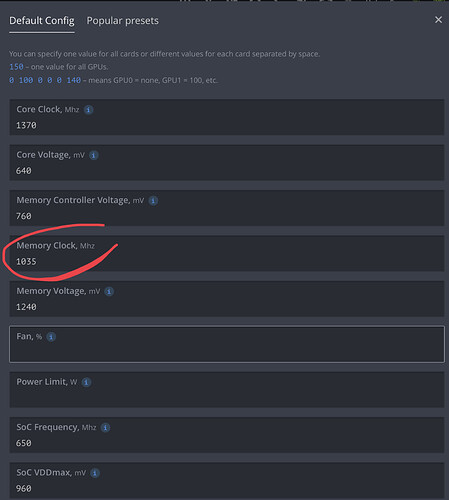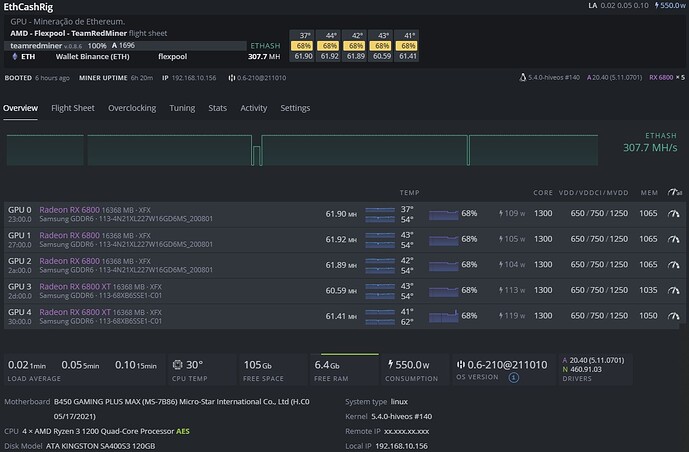I am using teamredminer v.0.8.2.
The problem is the memory clock GPU0 - 1035, and the GPU1 cannot exceed 1065.
Crashes not working on 1035.
With phoneix miner I can get higher Mh, but it is not stable. the most stable teamredminer is running. but this is the case.
Can’t get 64mh?
I have the same card.
with TeamRedminer running 62.50 + MH/s with 110W to 112W power consumption per card.
try to apply core : 1325 & Memoryclock :1075
also check you MB bios , change PCIE mode from AUTO to GEN1
you xfx card has hardware. button which uses for bios mode on it if it’s not fix then try to change the button possition .
i tried them all. but I can’t get over 1035.
a card can do 1065. but the Same xfx 6800 xt gives an error of death.
I made all the settings of the motherboard. I tried all gen1 gen2.
http://www.gigabyte.com.tr/microsites/148
It doesn’t happen in bios RANGE Mode either.
When you get to 1075, both cards die. In 1065 one works and the other dies.
Both are running stable at 60.50 Mh at 1035. one is 120w and the other is 130w
how many GPU in rigs?
a dead GPU detected message mostly happens because of PSU failure- wrong OC and H/W components failure, try to check lonely a card that gives a dead msg, also this could happen cause of RIser issues.
another main factor: try to update your HIveos to the latest stable version, there is a command shell for this.
because of electricity cost in my area, power consumption is the main factor for me. therefore i forced to migrate from Hive os to windows. because hiveos till this message does not support Undervoltage for RX 6000 series.
In windows with team red miner, i got 61+Mh/s and power consumption for each GPU dropped from 120 w to 95 w, alongside core and memory temp reduced (this is amazing ).
if power consumption is important for you too, i suggest migrate to windows until providing full support
RX 6800 63mh/s at 105 Watts!
hiveos latest version installed. even updates are the latest version.
I have no psu or riser problem because 6700 xt is already giving mh at normal levels.
I don’t want to use windows. I am happy with hiveos.
my only problem is; my cards, gpu1 cannot exceed 1035 and gpu2 cannot exceed 1065.
If both can be 1075 like GPU0 6700 xt, all my problem will be solved.
As I mentioned, GPU1- cannot exceed 1035. But it’s dying.
It’s supposed to be 1075.
GPU2 cannot exceed 1065. 1075, which should be the same.
It’s supposed to be 1075
try to install the latest stable version of Hive : hiveos-0.6-203-stable@210403
but before that use Gmeiner instead of TRM , its a stable miner with more hash rate than TRM .
I have this same problem with one of my cards only accepting the memory clock at 1035.
Here’s a screenshot of my configuration using “UPP: Uplift Power Play”.
What is your motherboard model?
Hi, did you manage to solve the problem?
I have same motherboard as you, same BIOS, AMD Ryzen 5 3600
2 x RX 6700 XT
2 x RX 6800XT
Unfortunately, I can’t solve the problem…