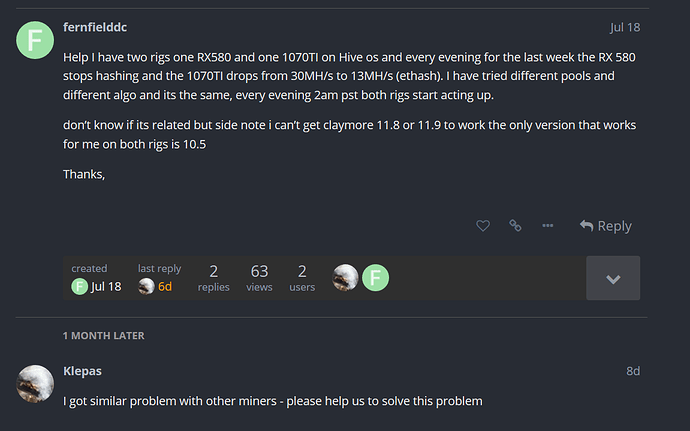i this it is similar like with your 1070ti, because in my case it only drops, not stops. but drops by 90%.
Every one with this problem mining ethash?
Does the problem still occur using a proxy?
no not everyone
I mine equihash192 and HEX
also the same with Lyra
i dont think that is due miner or algo
Process of elimination.
What does every one have in common besides HiveOS?
Hard to say
Maybe open ports of VNC or ShellInabox
maybe something els dowloaded repo, autofan, or custom miner
it started one or two weeks befor Hiveos 2.0 for me
exactly the same happened for me. I’ve written above my problem in separate topic… The sad things is that I got basically 0 % response from devs and I see a lot of people having problems with this stuff…
I can try to help if you are actually “in problem”. So next time it happen let me know, I can give you some hints. Maybe it will be hard to synchronize (I’m in canada), but I’ll keep this discussion opened.
Steps to do to begin, when you have the problem:
1- Do this command: netstat -na | grep ESTA
2- Take the ports on “strange” connections (the number after the : before the ESTA)
3- Do this command: lsof -i:PORTNUMBER where PORTNUMBER is the port from #2
4- You will see a process name and a PID number, keep them in note.
5- You can do: ps -ef | grep PID #to see the running process
6- You can do: lsof -p PID #to see all open files, sockets
7- You can do: cat /proc/PID/cmdline #like #5, you can see a bit more sometimes
From there you can have a lot of info, or none (if you have rootkits/obfuscated miners)
Wow Bagster,
great thing you did.
but for me is it a bit hard when i am rookie in Linux at all 
As long as you know how to start teleconsole/shellinabox, you can do it on console + notepad on your pc.
If router firewall not good enough
Any update? Still having the problem every day?
Could be an issue with the ISP doing a man-in-the-middle attack. Or Mining Pool.
As i’ve been operating pools before there are many ways this can happen, Poolside, ISP or even Pool-host issues.
(my pool is lyra2z.com) You can try this and see if the problem remains, best would be to test all factors separately so you can rule out things.
If it were mitm, his hashrate would have stayed the same, but not on the pool. Locally in hiveos interface he see’s hashrate going down, like if a 2nd miner took some processing power.
Latest update:
i have changed time zone of rigs - i can now reboot them in day time, not in night 2:30.
second i have installed fresh copy of hiveos (new SSD) and now second day everything is OK
for looking strange connection and PROC for me is to hard work 
Humm, so with your new fresh copy, try to harden it a bit. Change passwords, don’t forward unnecessary ports from router (I hope your hive ip is not facing internet directly)
yes, sure
i changed all all passwords, turned off VNC, disabled sheinabox, closed all ports  i guest that will be enought
i guest that will be enought
what time zone did you change your rigs ? (+12 hours so you can do this at lunch ?)
I still got my problem which is close to yours I’ve posted link above , dont want to go in full details but basically my rigs become offline everynight and HTTP test fails as curl hive os servers… Strange is cards stay at about 70 % and draw not low power but miner seems not to run. Only manual restart works , watchdog doesnt restart them etc… I tried adding on rig to proxy today but after that it fails to connect to hive os servers and even though it’s mining (everything running fine) it appears offline on hive os page and I cannot control it by any means…
I live in +3 time zone so i change to -4, than it happens in morning 9:30 a.m.
Why you do not want to try to new fresh installation - new USB or SSD?
i will do it as soon as I get physical to my rigs because they are 30 mins by car. I will reinstall them