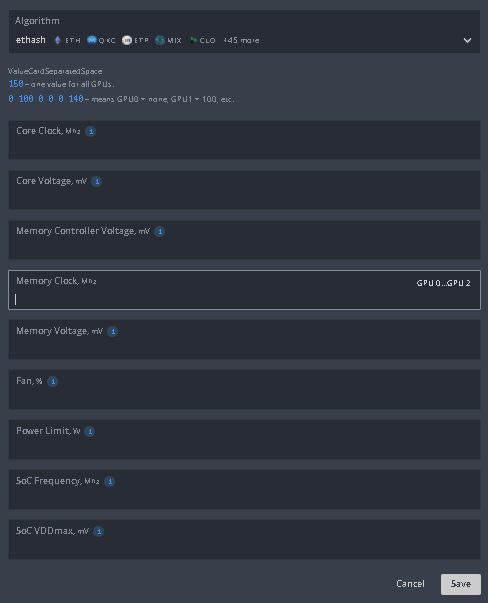Guys you already know what ALPHA version means it may have problems, but it is getting better every day so you know the risk when using it.
If you have a very large environment and you cannot take the risk of seeing everything stop, it is better to wait for the final version, but you still have the BETA that can come out with some additional resources.
I’m using it here for tests and I also found that some miners are not working, but here I went to TeamRedMiner because there it says that the specialty is AMD and it worked perfectly.
I noticed that new features were included even in the controls of FANs.
I also noticed that in some moments when accessing hiveonStats he is giving that error screen where he says not to create panic.
Anyway everything is getting even better, we will always contribute more suggestions for improvements than just criticisms so that the developer can improve the system more and more every day.
I still want to set up an exclusive topic as I said for those interested in OC to hear tips, ideas, suggestions and models but this is for another topic to be more organized and focused on the subject.
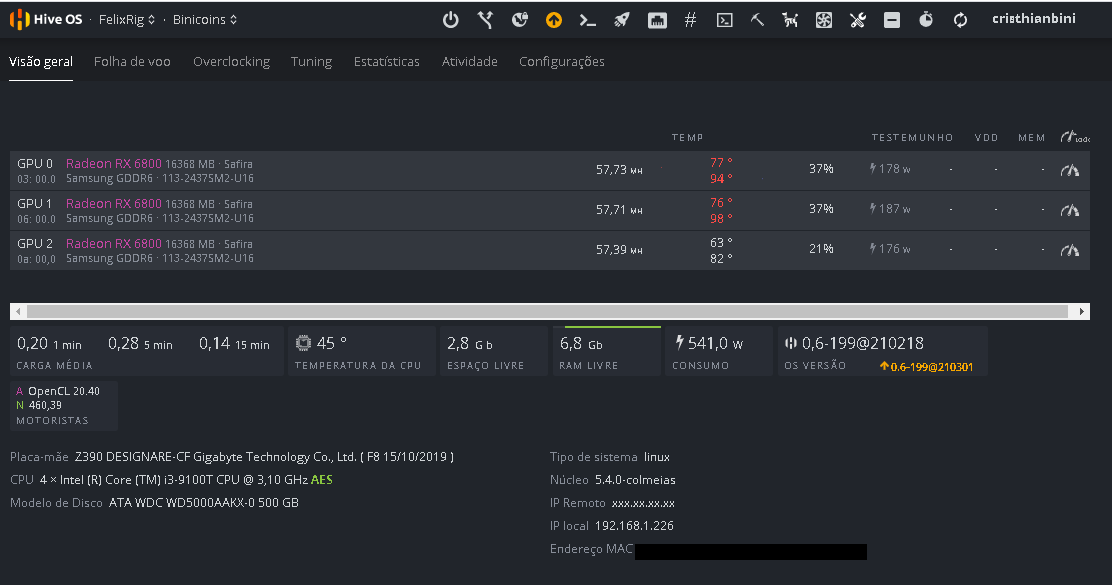
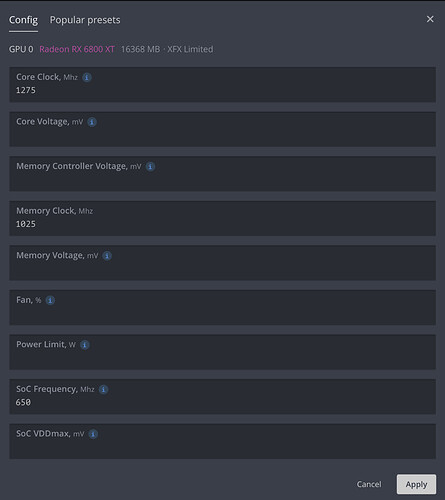
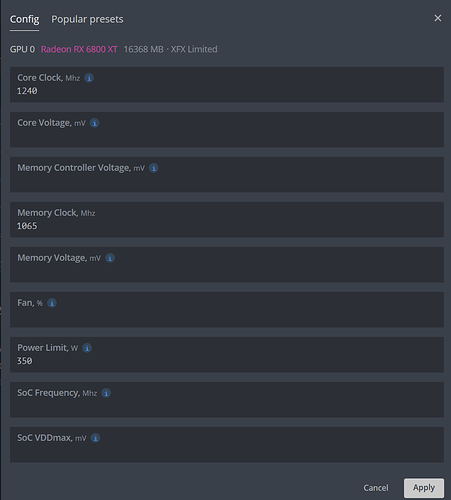

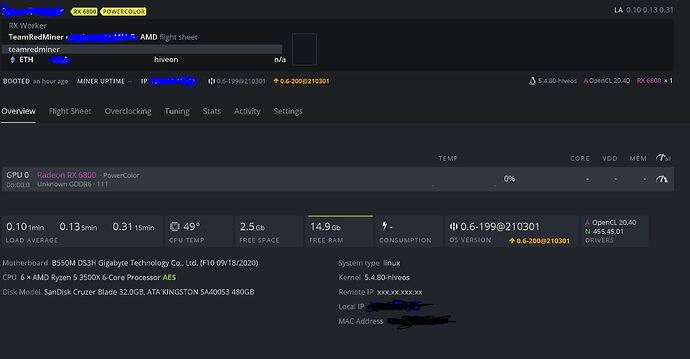
 I hope this will help somebody
I hope this will help somebody