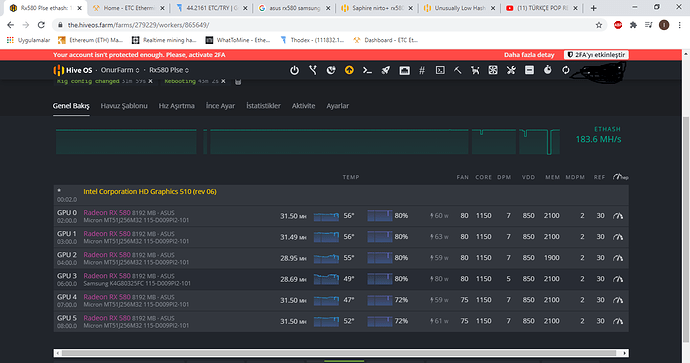Same problem here (19 - 21 MH).
‘BiosEditor’ mentioned special BIOS Settings, are they any BIOS Setting you guys can recommend? What Setting are you using when you get ~ 30 MH? :]
EDIT:
Looks like I’ve found the issue.
After 10 Mins of BIOS Modding I get 30 MH/s now.
BIOS Modding Guide I used:
I’ve had this thread open for over a week now and I kept postponing my reply. It’s time to contribute.
First of all, thank you Lexip for leaving your solution in this thread. It’s always good when people have a problem and later come back to edit with their trouble shooting and solutions. Excellent.
So, I went through all of this stuff because I had the same issue with one of my MSI cards.
When I saw the Vosk video I lost all hope because Bios flashing wasn’t anything new to me at this point.
My Gigabyte RX 580 with a serial (?) number of xxx-xxx-xxx by default had a hashrate of 22 MH/s. Kinda weak. Overclocking did almost nothing to improve performance. So what did I do? I did what I always do at this point and ran the PolarisBiosEditor one-click solution.
To my surprise, the new timings given by the software worsened my hashrate even more instead of improving them (that’s the first time this has happened after using it on round about 10 RX GPUs). My hashrate went down to 20 MH/s.
Problem here was that I was using the most recent version, 1.7.5 of the program (you know, the one with the constantly bickering pop-ups about upgrading and buying perfect timings for $60 USD+). In my current situation, it’s simply not worth it shilling out money in hopes of getting better GPU timings. Only two of my cards are underperforming at this rate.
However, the reason why I really needed to post a reply here is this: Thanks to Lexip’s reply and video link, I figured the following: Let’s give the exact version number a try, that Vosk is using in this video. He was using an older version of PolarisBiosEditor, namely 1.6.7.
I wasn’t very hopeful, but I tried regardless. Lo and behold, this version applied timings to my GPU that raised its performance from 20-22 MH/s to almost 31 MH/s. I’m very happy and pleased with this result. I had feared that I bought a scuffed card off of eBay. Good luck to everyone with the same problem.