P. S. Installation with PEG as the Primary Display still doesn’t work with the latest HIVE image. This is what always happens:
The only way the installation works is by selecting PCI as the Primary Display.
P. S. Installation with PEG as the Primary Display still doesn’t work with the latest HIVE image. This is what always happens:
The only way the installation works is by selecting PCI as the Primary Display.
Did you disable internal graphics too?
I look at pictures and i have PEX16_1 made as root.
Have you tryed booting from ssd or hdd? I had problems with USB so changed to ssd
And like I said, the latest version of HIVE (0.5-72) sends the entire rig into an endless boot loop.
Older version (0.5-57) did not have the boot looping issue, but had a very difficult time installing on a fresh 12 GPU build no matter what the BIOS settings were. I described all the issues in my initial post.
Looks like a new image was just posted, in hopes of fixing the bugs I just described… 0.5-73
0.5-73 - Hotfixes, missing symlinks, libraries, dependencies, Ubuntu 18.04 compats, etc
Nope, no luck with 0.5-73 either. Rigs go into an infinite reboot loop after the interface is loaded…
@HaloGenius - are you able to help?
[SOLVED] Here’s how:
I found out the hard way… that running 12x MSI RX 580 GPUs was drawing too much power from the power supplies. The reason why the rigs would go into boot loops, is because the total power drawn from the power supplies was greater than was immediately available. I had spec’d the power supplies to provide enough juice to the GPUs, but with not too much overhead.
The solution was, to immediately go to the Overclocking tab of each new rig as it booted, and change the Core State Index value to:
“1”.
This would allow each rig to run without crashing and/or endlessly boot looping.
A value of “1” instructs the GPUs to reduce power in idle cores, while a value of “7” would increase power consumption drastically on all cores (5 is the default value).
So, in order to be able to work and configure each 12 GPU rig, I had to start each rig with as little power consumption as possible.
Great that you got it up and running.
Try aggressive undervolting too
Advice on RX 570 and RX 580 overclocking would be greatly appreciated. I have just over 450 GPUs at this facility that I’m launching - mix of MSI 570/580.
Check this topic then
I’d like to eventually get into BIOS modding, but right now I’m pressed for time and have a deadline to finish building everything. So for now, I’m just looking for safe and effective OC values (Core, Voltage, Mem, etc.)
Any recommendations? I found these GREAT values for the RX 580 (working like a charm at 30 MH/s even without BIOS modding):
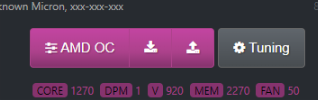
But I didn’t see anything like that for the RX 570.
How long you have mined with this setting? Any invalid shares?
With the OC for the RX 580 rigs - 2.5 hours. Zero invalid shares.
I’m noticing that the hashrate fluctuates +/-10 MH/s on some of the cards though.
Ethminer?
Claymore. Seems to be more stable with AMD.
Yep , and takes less power.
You know you can update bios with hiveos too
Yes, I’m aware. That’s actually really awesome. Makes this platform really stand out. However, I need to find the time to figure out VBIOS modding. Never done it before.
Been building Nvidia rigs for 1.5 years prior to this, mostly on EthOS and Windows 10 with Afterburner.
polaris bios editor 1.6.7
when bios open with that, click button on right bottom and you done.
try with one card first
Ok thanks! I appreciate your help. Saved my ass from getting in trouble. 
Glad that I could help. What’s the benefits of knowing if you can not share it 
Hi there AlphaElectro
just created a profile to comment here!
I’ve got my problem with new rigs that i made
all graphic cards XFX RX580 8GB, ASUS B250 Mining Expert, Core i3 6th Generation and SSD
So when i Start it with 13 GPUs everything looks fine
but when i add the 14th GPU I’ll get a black screen monitor
i did find a way to boot but it always shows that 2 GPUs are on error form and won’t get recognized
i just want to know if there’s a limitation here for AMD Graphic Cards or what
i’ve got 10 Rigs that i have to fill them with 15 GPUs and i’m stocked on 13th GPU
It will be nice if u reply me as soon as possible cause i’ve to make them ready for tomorrow
THANKS A LOT
waitin for your response