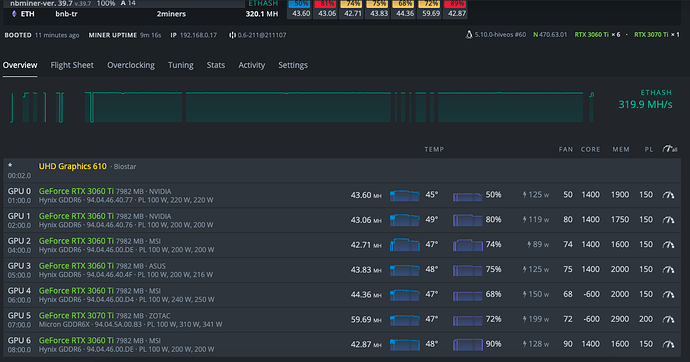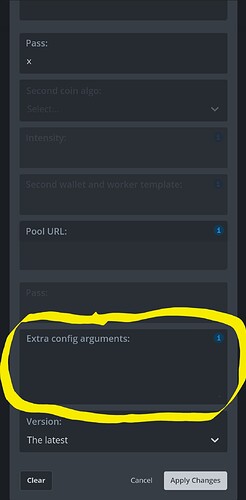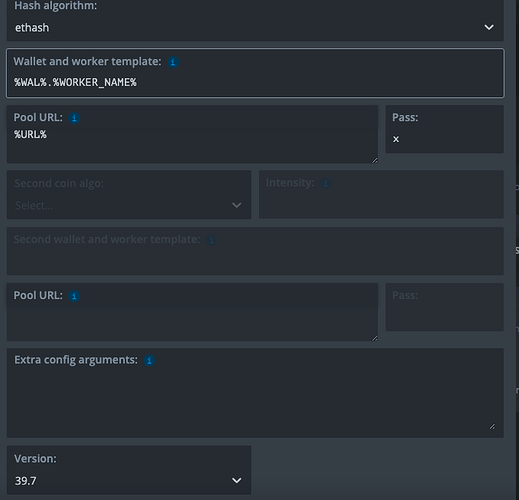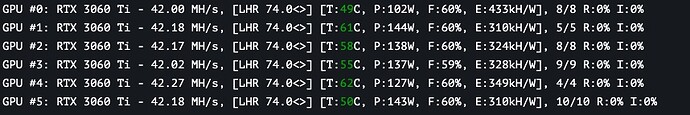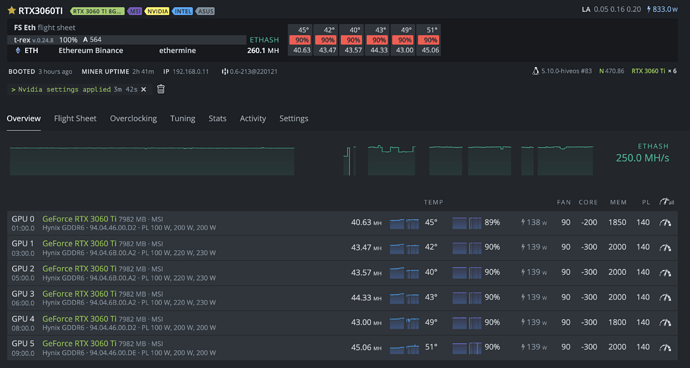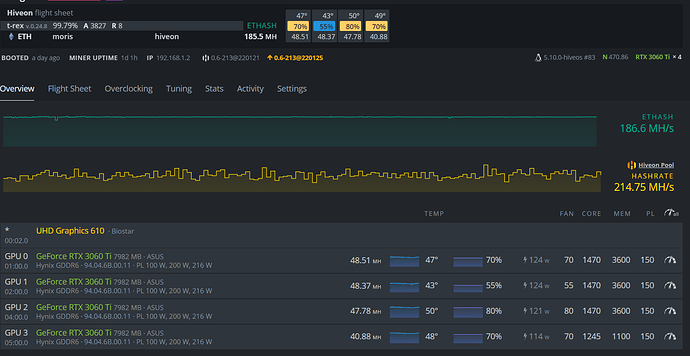It’s stable for me right now!
Update to NBminer 39.7, update drivers as well if you haven’t already - I’m using driver 495.44, and make sure you’ve updated your HiveOS. I have a few EVGA ftw3 ultra 3060 ti’s (LHR) with Hynix memory, and using the settings 1410 core, 2150 memory and no PL, I’m getting 44-45 mh per card. Been stable since the 39.7 update, no crashes. Each card ranges from 125-140 watts throughout the day but seem to stay around the 130~ range mostly.
Thanks mate, i get 41.16mhs now and it’s stable. Cheers to you 
Good evening I have the same graphics card as
Core - 200 mem 1600 pl 145w
For a result of 42.5-43 mh with a temperature of 46° is the fan at 65%
An an update:
I change the core value since it was very hot temps on a core. So after changing it to 1400, power usage decreased and I get more cooler option. But I loose a couple mhs. But no problem at least its more efficient
Hello LINKIS, what arguments are you using on nbminer 39.7?
You mean command list?
If yes, nothing.
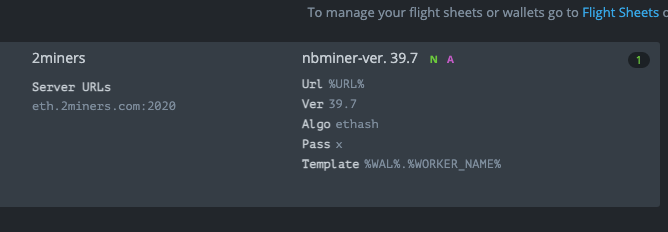
what model of msi you have? i have gaming X it doesnt go above 40!
For MSI gaming X i just flash it with Ventus Lhr v1 version bios, after its start working 41mhs+ . Note: dont forget to safe the original bios.
Which model from this?
My Gaming X Core Clock was going to 245 mhz when i mine ethash, kawpow, autolykos since last week, since then i was mining like 20mhs at ethash. The only working algorithym was flux equihash
I have that exact cards MSI Gaming X and MSI Ventus
Lhr v1 bios didnt worked for me but after flashing my MSI Ventus’s rom file to MSI Gaming X. It back to normal +42mhs
I am mining since 2018 and i dint even know we can flash NVIDIA bios. Thank you bro.
Strangely its now mining better than my other rtx 3060 ti’s. I wonder what happens if i flash this rom to zotac 3060 ti’s 
Great if its work for you!
But to not try to mix the roms from different vendors.
How i know if pcb is the same it could work. But if pcb is different ,you may broke the card.
GG
I flashed msi ventus rom to zotac twin edge. It worked but result was same as before.
I dont get how msi ventus rom flashed msi gaming x can mine +42 mhs at 100 w
Miner output is legit, shares of this card is legit, pool hashrate is legit. If not-lhr version of rtx 3060 ti can mine 42mhs at 100 w and maybe flashing ventus rom mixed something about lhr (but i cant mine +55 mhs like as non lhr version) this is the only thing i can think.
These are my OC settings for my RTX 3060 TI’s, not sure how other people with the same cards can get way more MH’s. When I try to use their settings on my cards, the entire rig just crashes…
Also the first GPU can’t get past the current values seen in the screenshots, it always crashes… lol
What do you think?
Hi guys, I have 4 Asus TUF LHR gaming and it is stable. maybe it helps you. the 4th one somehow does not accept more than 43 Mhash/s 
try going 1600 core
This topic was automatically closed 416 days after the last reply. New replies are no longer allowed.