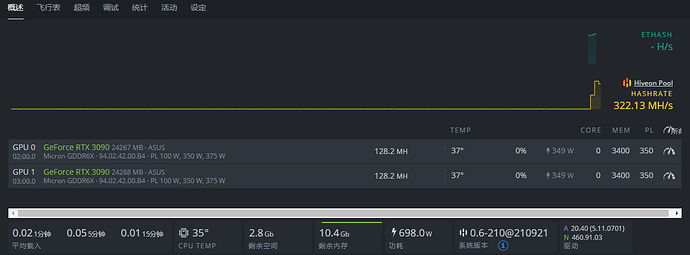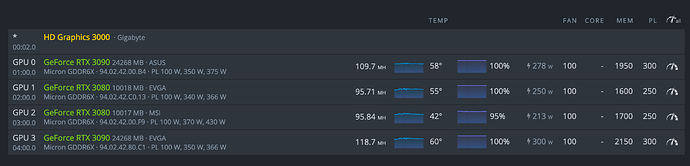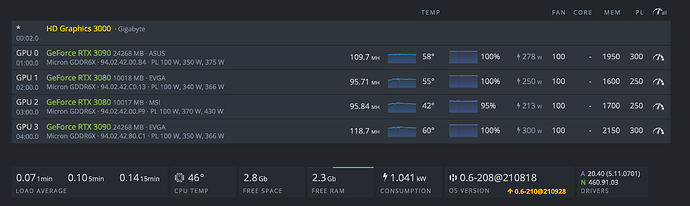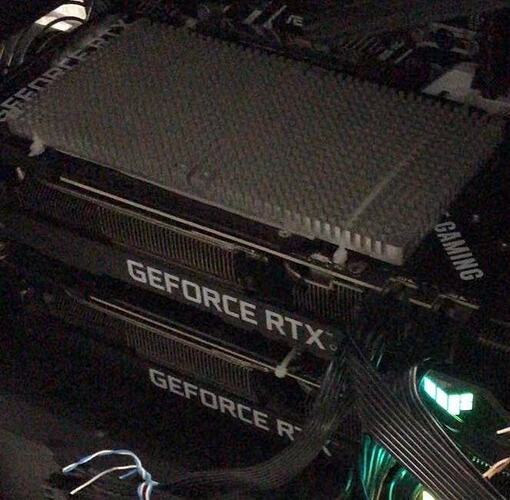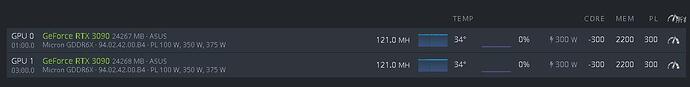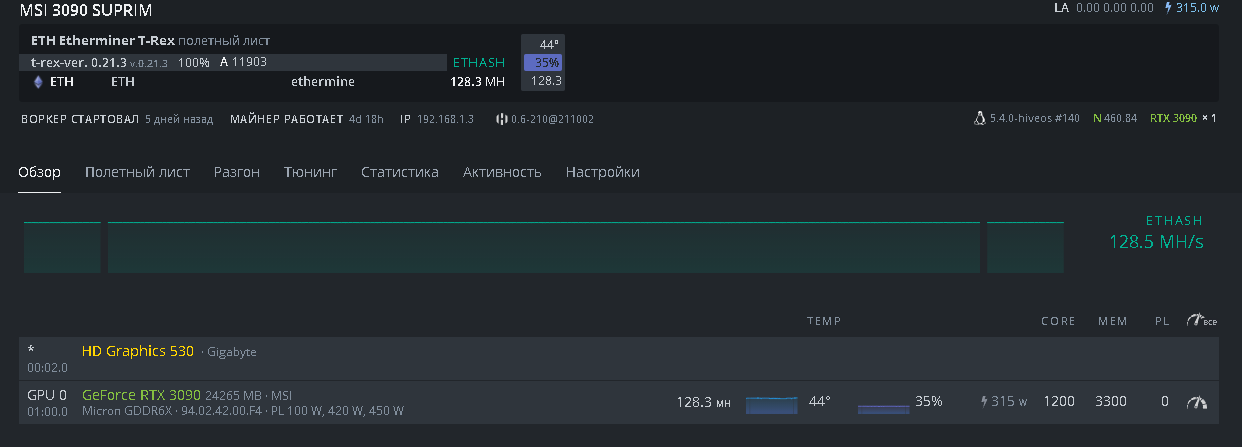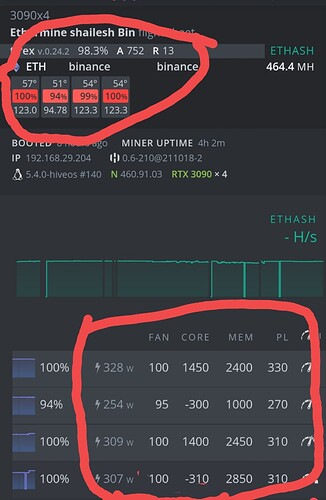Thermal throttling. Try conservative OCs: -200 2400 330.
Change thermal pad. I went from 80MH to 120MH
Do we have to re-boot every time we change such values?
the video card is installed in a donager, therefore such a low temperature and a standard fan is only 30-40%
suggestions to switch win10 run test soft to watch your memory temperature.like GPU-Z what ever just you got this mem-temp,if the temp over 110C
as you know the hash will low down,bcz the card low down clock.
So, I also went through this process,
or you fream between with card by card more large space and fast wind road.
as you wish mem-temp like 80C-90C.maybe got this temp If you can accept it.
The upper limit was 95C by the manufacturer is 95C.
at last only water-cool.
room-temp 20-24C the kernal-temp 35-37C mem-temp 55-62C
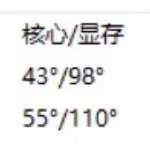
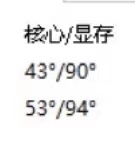
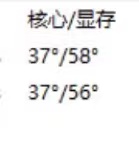
hi dude forget ahead highest hash
money it’s everything,it’s king road,just watch it
don’t toss the setting to got highest hash,time and stable it’s money
E……my card was changed to water-cool
Could you share us full image plz.
how it worked with low temp.
Thank you.
I’m new to using Hive OS and only been using it for the last 2 days.
I’ve used one of the existing overclocking templates and then reduced the fan speed as the noise was quite loud when the fans were running at auto / 100%.
These are the settings I’m using for my card, do they look OK or should i try adjusting them to some other settings.
Did you fixed it?
Your card is an Aorus Extreme or “just Gigabyte”??
Did you improve the hash?
Just Gigabyte