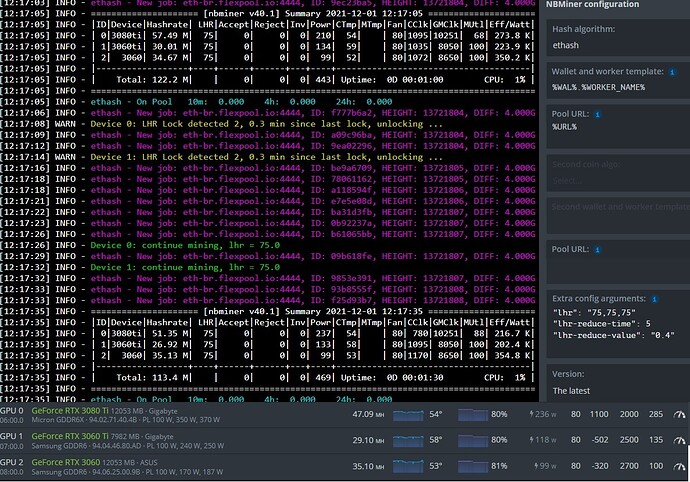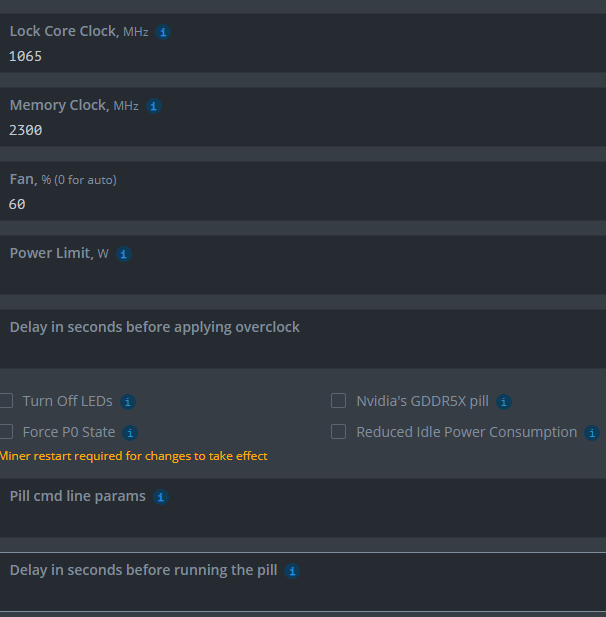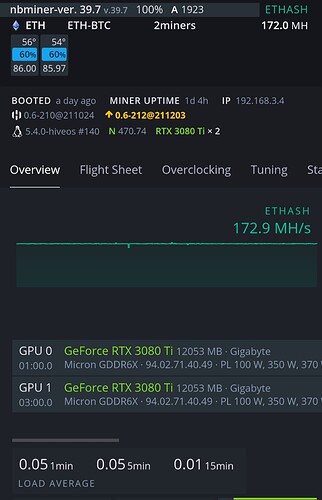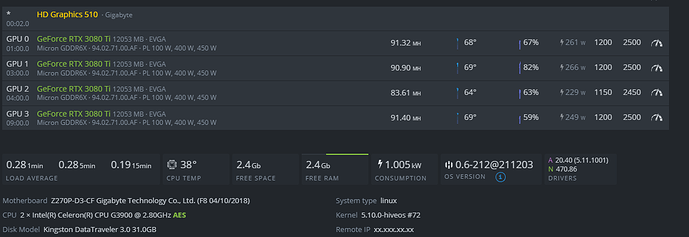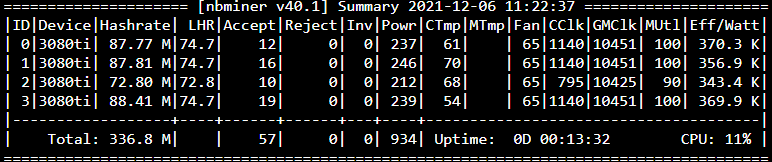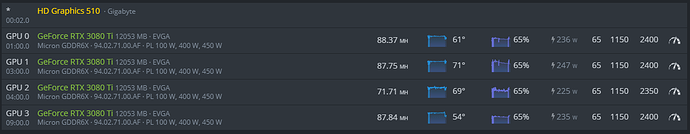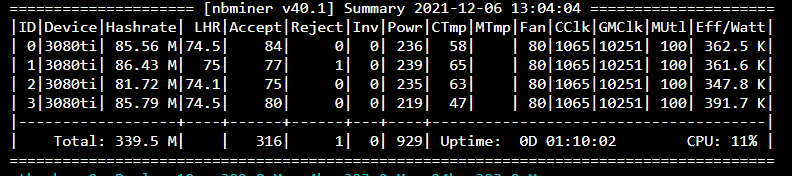i dont know what to do =/ any config that i put, i get these LHR detect and hash of 3080 ti is around 48~55
i tried low mem clock and high mem clock, any clock gives me LHR detection =/ PL i put 350
thank you for 3060 ti and 3060 clock tips, increase the hash here <3
hi ricardomok, would u try these settings which i sent you below first on 3080ti? if it can make with these settings, then u go upward step by step?
Hi dude, I lock my 3080ti core clock at 1300mhz on hiveos, however, the core clock has not been locked and it shows around 960-975 mhz in nbminer. So weird. And only 81mh.
Two Gigabyte 3080 Ti Eagle OC: constant 86 MH/s
How:
-
HiveOS version: 0.6-210@211024
-
Nvidia driver 470.74 (Linux)
-
NBminer 39.7
-
default command line arguments
-
Core: 1200
-
Memory: 2200
-
PL: 280
Have you ever tried 975 btw? if u didnt before do it and report what u have, i wonder it?
Start from 1065cclock and 2300mem. lhr 75 and reduce it 0.3 by 0.3, check every 5 mins. if you dont see any changes increase mem hz +50.
start over to this process again since you find a good spot between 2600-2800 mem then after u have to start your core clock speed.
if your acts trigger the lhr u have to go back and try to get to point from other way.
1- increasing or decreasing mem or core clock speeds
2- decrease heat of card somehow
3- increase or decrease PL
those are factors which are directly effective on hashrates. your multiplier is lhr. lhr must stay at %75 even more if u have chance to do.
Btw stay at %65 fan level it should be enough for a 3080ti or u may dont have enough space for 3080ti’s heat?
I have exactly the same problem with my RTX 3080 ti Vision Gigabyte. I’ve done everything what you guys wrote and my hashrate still is ~70.
Guysss, thank you by all the tips, i just test the GPU with my PC and realize that the temperature was the problem. The videocard just reach 110 celsius on the fewer seconds and start the temp throlling problem. I just replace 3mm thermal pad from the back, and i could get 85 hash for some minutes, but then the GPU reach 110 celsius again and start lhr detection. i bought 2mm thermal pad to replace them and i think the gpu gonna be cool enough to mine again.
thank you for all time spend to help me solve my problem. i hope this thread help more ppls.
I got an issue with mine 3080Ti EVGA on tminer, it keeps fluctuating with hashrate and triggers LHR tune every 3-5mins. I have 3 other 3080Ti EVGA on the same rig, they’re hashing normally at 89-90mhs. Here’s the pic:
Can you help? Note that the card in question (GPU2) triggers LHR few times quickly at the start of mining/booting.
Check throttling?
fwiw: my 3080TIs prefer much lower memory values.
How much lower?
68 degree eventoo much for a gpu i dont even think about mems. i hope they dont die soon.
why temps are so high? do you have enough space in rig for cards and in room for rig?
i bet your cards are probbly doing thermal throttling(What's Thermal Throttling and How to Prevent It | TechSpot) everytime when they lose hashrate.
which psu do u use to feed them?
ur fluctuating problem is about these two facts. heat and power. once u have eliminate heat, we may focus on power if it is still necessary.
Idk, I don’t see it is a high temp, I got 150 other rigs that are with 570/580 and 1000 series nvidia and they all work around 68 degree for years now. I got 1800W PSU for those 4 cards. Also 3 other 3080Ti are just working fine on 68 degree, that one card is only dropping hashrate and triggering LHR
The Core Clock is constantly dropping around 795-900 and that card is mainly having issues, rest are working fine
Don’t guess about throttling, run the tools from Hive Shell in Kernel release #72 or #83 with and OS version after 0.6-212@211124:
- Nvidia-info will show throttling if present
- nvtool --throttle will indicate if present
- Updated
nvtoolto v1.57 (added memory temperature reporting using option--memtempfor GPUs with HBM/HBM2 memory; added option--throttleto show throttle reason which also reported bynvidia-infotool, so you can look all info using it)
hi sushmee,
have you ever tried only with “device ID 2” alone on rig? if you have not yet please try that.
if device ID 2’s hashrate increases after it was left alone, then you have a power problem.
and 1 more thing you need to try is giving no value to cclocks which one is not stable and fluct. between 800 to 11xx. lets see what happens when you do that. just try to accord them by using mem+LHR values.