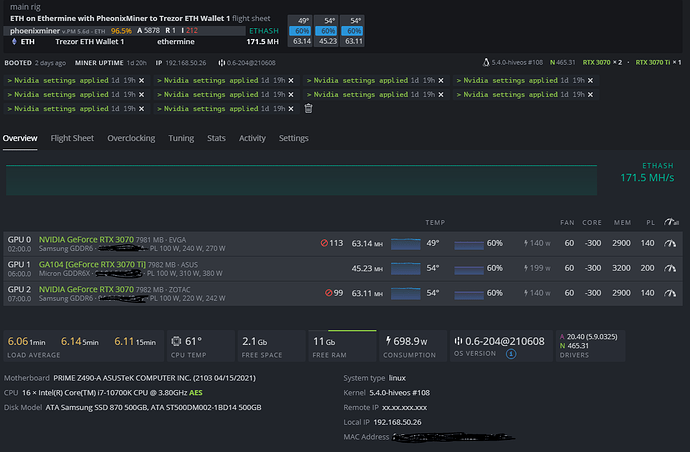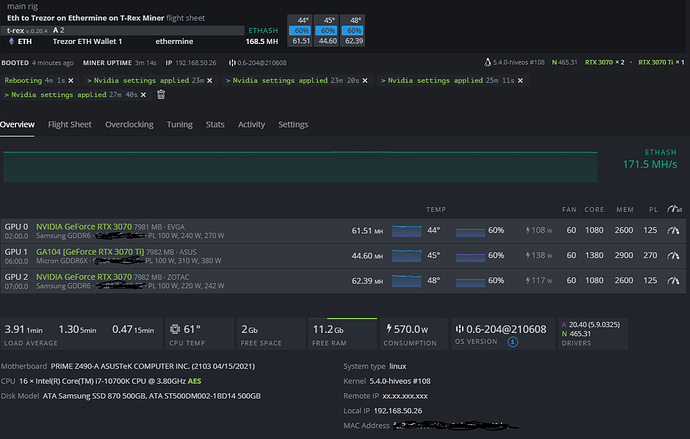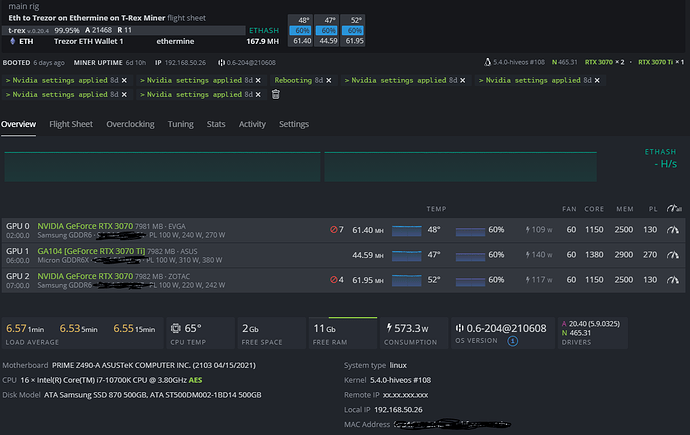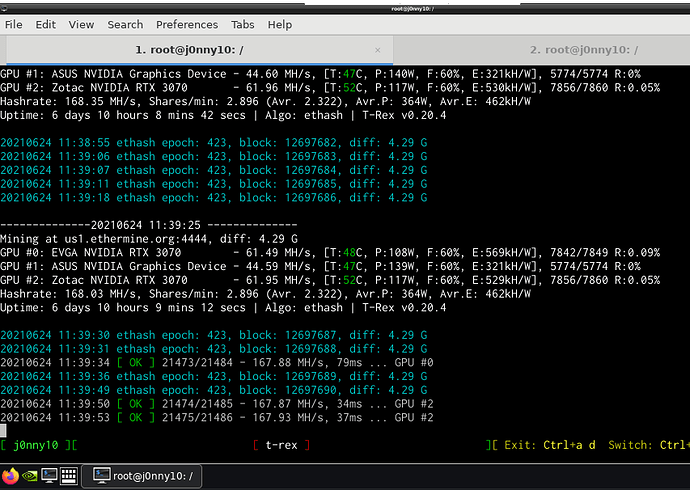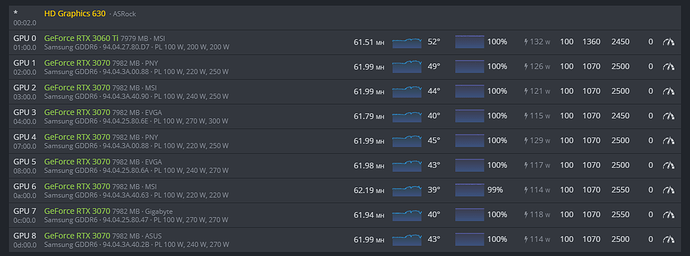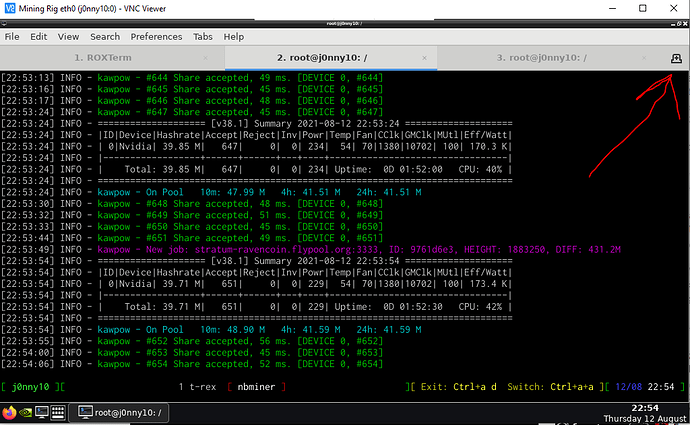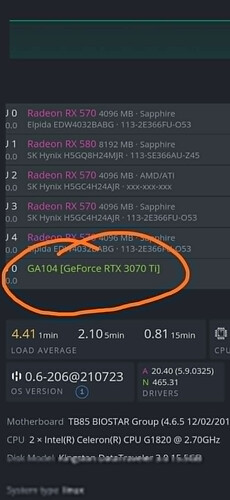Here is a screenshot of my farm, showing my current OC settings:
Since there is no info on what OC settings to run the 3070ti on, I am still experimenting, but feel it is getting pretty much dialed in. I also have to figure out if I can really underrun the 3070ti due to the limiter. Will update how low I can get it.
Also switched to trex due to invalid shares, getting ~96.5% over several days. trex seems to be much better. I am also surprised how the twin fan TUF Gaming card does so much better than the EVGA card…The 3070ti card has never gotten an invalid share yet. I am assuming due to the hash limiter…
I am aware that there are some algos that are not limited, so probably after EIP 1559 I will explore options…if no one is able to get around the limiter that is…(crossing fingers).
Will try some RVN, CCX, BEAM, and ERGO shortly as well.