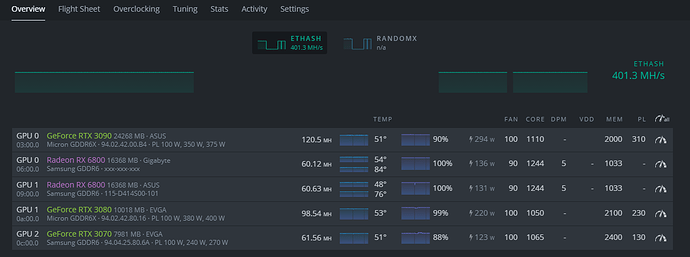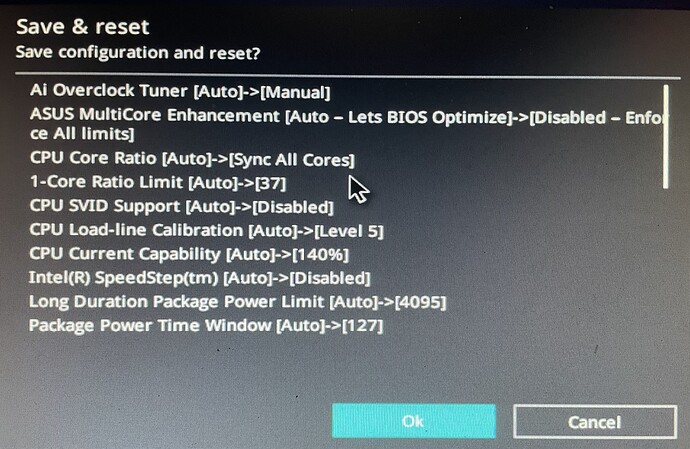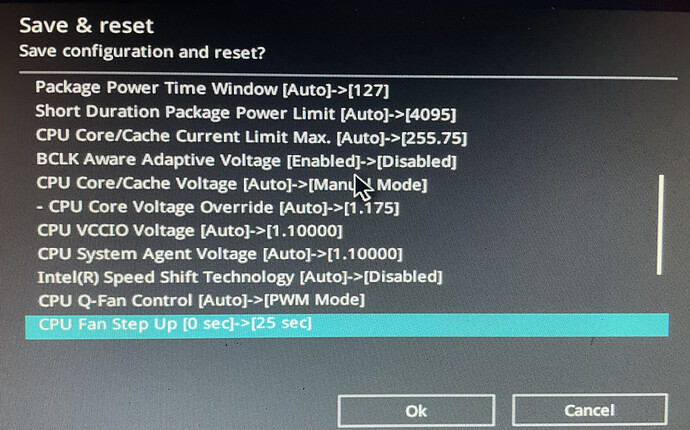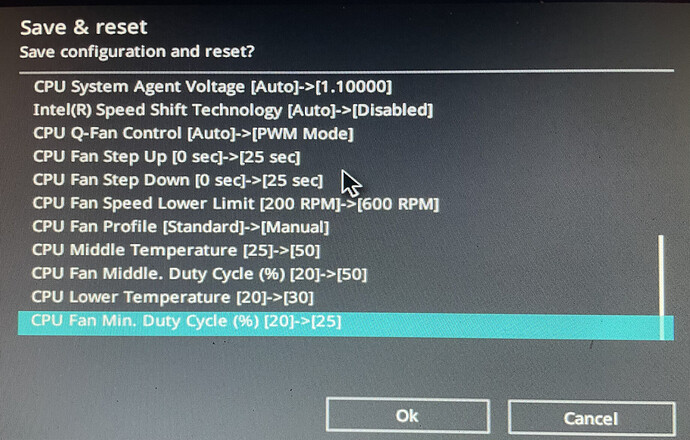I thought I found a solution, I set a job in crontab to restart the rig every 4 hours. It was working for about 20 hours, then late last night 30 minutes after restart, the rig went offline. I’m going to try restarting every 2 hours, but I think this is an OS issue and needs to be addressed by the Hive team. Does anyone know where logs would be to tell me what is going on and why it goes offline?
I have to wait to see if this actually resolves the offline issue, but I found this post and made a slight modification, which I added at the bottom of the post. I hope this works, and if so, I hope others can recreate and solve their offline issue.
Can you put a screenshot of this?? I dont really know how can i do it.
Thanks.
please show details
Sorry for the delay, but I was waiting to confirm this was working. For some reason, the script is not working as it should. I can provide details, but since it isn’t working, I’ll keep trying and if I figure out something that works, I’ll share.
Unfortunately, I think the OS is freezing, which is the only explanation for why the crontab script is not working.
Are you using USB Pen Drive or a HD SDD or similar??
Started having this issue after adding a new card in Thursday and upgrading the hive. My other rig is fine I didn’t upgrade the hiveos version and won’t be now. Anyone fix it yet? I suspect I can reverse the os update but am unable to try that at the moment.
After spending way too much time on this, I’ve determined the system is not just going offline, it is freezing. The script I had running to confirm the system is online does not run, confirming there is no fix except to use the IFTTT suggestion I’ve seen on other threads that restart the machine when it freezes. It is completely possible my overclock is causing the issue, but I can’t find any way to identify the issue. I’ve looked at logs, I’ve added fans, I’m not sure what else I can do. I do have the system running on a usb stick, but I don’t think that is the issue.
Nothing I mentioned prior worked. At this time I’m updated the bios for my rig motherboard using details from this post. I’ll post back once I confirm if this works.
Ill try with Rive OS…
I believe p8icer is correct. The rig doesn’t just stop mining or go offline, the OS completely freezes. A couple days ago I tried plugging the frozen rig into a display, and the screen just flickered on and off. I have spent some time writing a script that is supposed to reboot a rig if it’s offline or if there are issues with the GPUs, mostly to troubleshoot what’s happening when the rig freezes. It seems to work sometimes, but other times it doesn’t. I think the only reliable way is probably to have an external system ping the hiveos api to see if the rig is online, and if it’s not, send a command to the smart plug to restart.
The script is at the below link if anyone’s interested in testing it out. It runs as a systemd service 5 min after boot and every 7 min after that.
Update, I made the BIOS changes highlighted in the below post and my rig has been up for 24 hours now. I recommend checking it out and making the BIOS adjustments outlined in this post. You can also search the HiveOS website for BIOS settings, and they have some listed as well.
Hello,
I changed the “BIOS drivers” of the motherboard for other version older, and everything solved!!! Finally!!
Is everyone’s problem solved?
Yeah, this is definitely an issue. I am missing over 8 hours and it just continues back up after that.
And on a side note after all these updates I am still not sure why my gigabyte rx 6800 is still showing xxx-xxx-xxx??I didn’t have the same bios settings as the individual in the link posted by @p8icer. My rigs run on an Asus Z390-A Prime motherboard with a 3.7 GHz Intel i5 9600k cpu. I watched a couple YouTube videos describing the process of overclocking the cpu to stabilize it and changed the settings in the attached screenshots. My rigs have been running stable now for about 12 hours.
That is known a Gigabyte “feature” masking the BIOS version. It is not harming anything for an operating GPU. Just a pain in the rear.
Hi all - I seem to have the same problem where my rig (12*3060 Ti) shows as offline and my Dicord bot gives me a notification. it immeditaley then comes online again. Image below shows the intermittent offline/online cut-outs. Anyone have any ideas for me to try? Randomly started doing this in the last few days.
The gaps are API delays.
There is one gap with a hash drop, while interesting, it may be an anomaly.
It does not appear you are posting the Hashrate, so I’ll assume you are not mining on HiveOn Pool.
Does the pool you are mining to show you are still mining continuously? If so, ignore it.
Thanks @Grea. I reasearched this and found the same answer on an alternate thread. I’ll try manually change to a different API (hopefully with a lower latency) and see if it goes away.
To answer your question, i see a continuous hashrate on the pool side with no drop-outs.