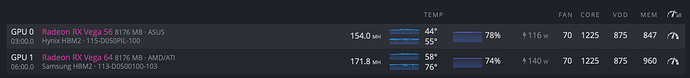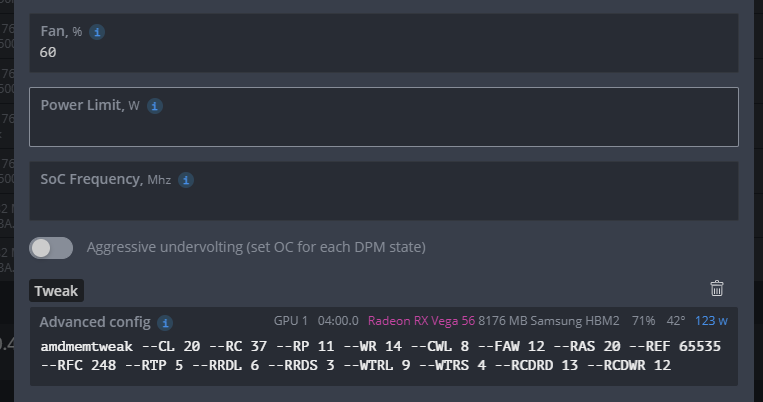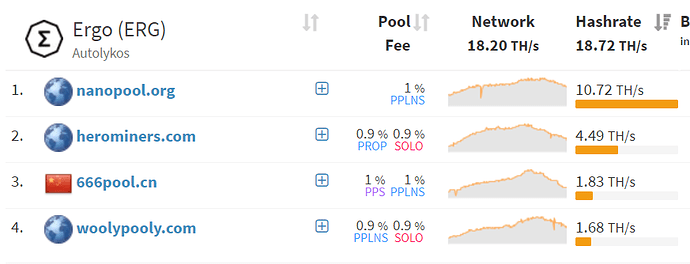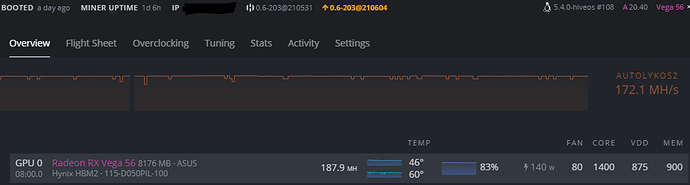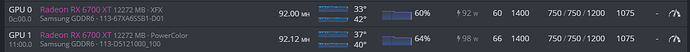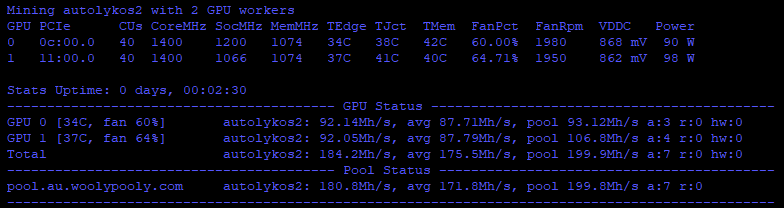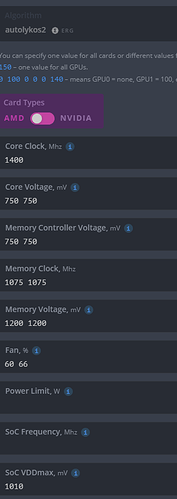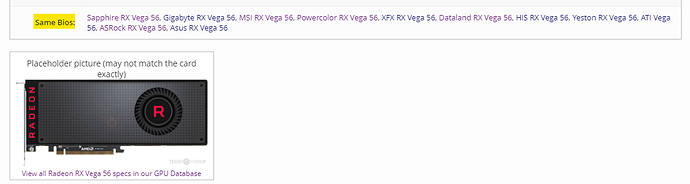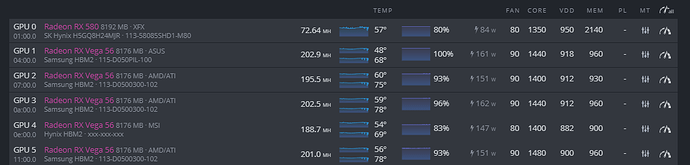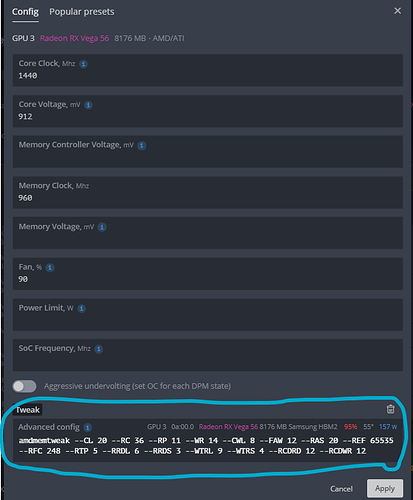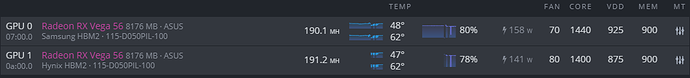Good day!
I’ve been reading a lot since the beginning of this thread and, first of all, I’d like to thank you all for the time you take to share your knowledge.
Now, I’m knowledgeable in IT but not that much with anything related to mining. I’m trying the same clock speed, mem, and other values like the ones you’ve provided and it turns out my GPU is crashing less than a minute after applying the values. I have a Vega 56 with Hynix and a Vega 64 with samsung. Both of those cards are running their original BIOSes.
Should I run the strap prior changing the clock, vdd and voltage?
Here are my settings. It has been running without crashing for 24 hours:
Thank you!