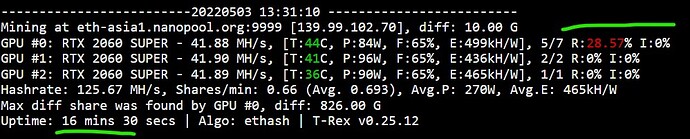really tnx , i know that ETH uses memory so would u please help me with core clock? is 100 ok with this card?
Find the lowest locked core clock that maintains full hashrate. You don’t want to overclock the core higher than stock as eth mining won’t benefit from that.
Hive treats values in the core clock field above 500 as locked clocks. For that card it will likely be between 900 and 1200mhz, but you have to trial and error to find the lowest value that doesn’t decrease your hashrate, remove your power limit as well if you have one.
is there a way to force them to the factory default settings?
you really helped me so much , I cant thank you enough
0 across the board will be default settings, but you don’t want to mine at default settings.
nothing changed and again it happen , i put memory on 1500 nothing changed
should i reinstall hiveos?
idk what to do any more

all my gpus do the same
Reduce and reboot.
Repeat until stable. Don’t stop at 1500
I think i have to find a matchcombination numbers of core and mem
Just Checked the core 1100 and mem 1950 just 5% rejection, seems 1100 for core is stable
where can i find the ip address list of haveon?
What IP address list?
for example hiveon pool ip address list cause i need to us pptp vpn conection for my rig
wish i could install pptp service on hiveos
cause i found some lost connections to hivepoo , nanopool and any other pools
How is possible to find out that the Rejects come from what GPUs? only number of invalids with a red badget shown on the own row of each Gpus NOT Rejects.
open the miner in the shell and it will show you
thx , most of the problem were internet connection in my local network , my firewall !!!
i did make a vpn connection + a rule and problem solved
one of my gpu had 6% rejects so i put memory on 2100 and everything is fine after 10 hours mining






داداش شما باس در شبکه داخلی یا از طریق پنل هایو به شل هایواو اس وصل بشی
https://ip:4200 که در اون نام کاربری بصورت پیشفرض user و رمز عبور 1 هست
اگر در موقع تنظیم ریگ رمز رو y زدی که میشه رمز همون ریگ
اونوقت دستور helpme رو تایپ کن تو لیست دستورات قابلیتی هست که میتونی با استفاده از خاموش روشن کردن فن گرافیک ببینی که gpu0 و … کدومه
دقت کن که ترتیب چیدمان گرافیک ها هیچ ربطی به عددشون در ریگ نداره این برای زمانیه که مثه من هر گرافیکهات یک مدل باشن اگر هم که متفاوت باشن که مشخصه
موفق باشی
check this
This topic was automatically closed 416 days after the last reply. New replies are no longer allowed.