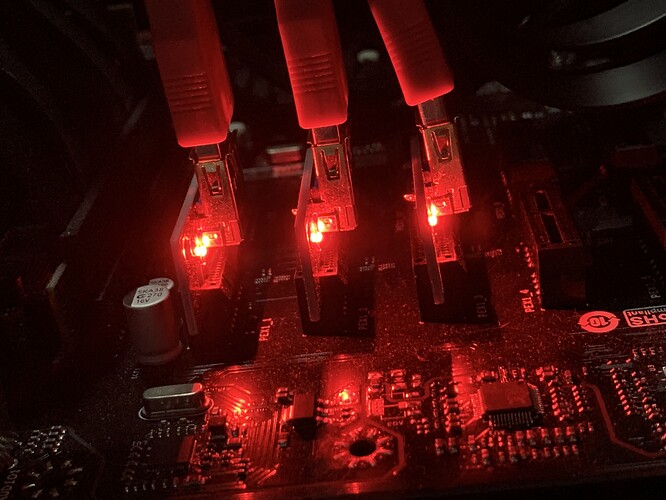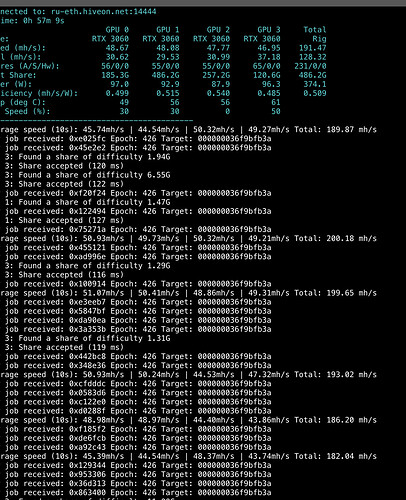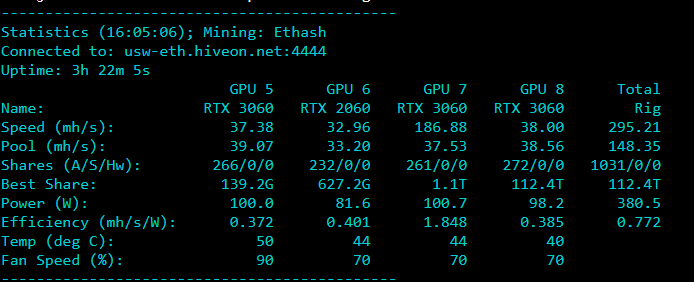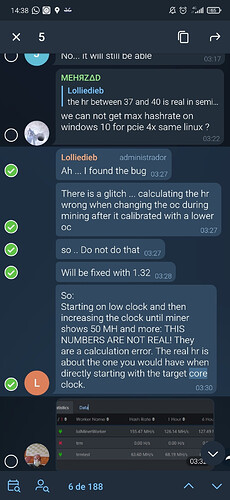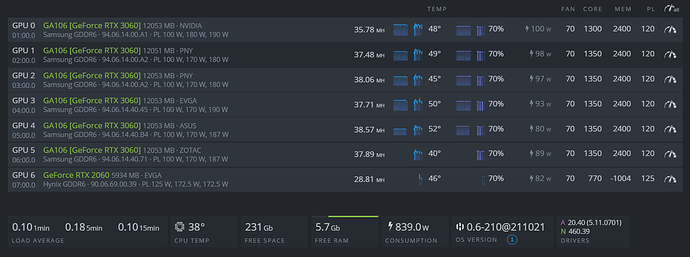My motherboard is 12 slots ( 1 x16 PCIE, other slots is x1 PCIE ) GPU with risers
Use Hive OS ( Lixus )
Minning software: Lolminer 1.30
Pool: Hiveon
OC Setting : Core 1300-1400, Mem 2200-2300, PL 115
Minning result can reach to hashrate ( 42-50 )
lolminer 1.30 is not stable yet, after 8-9 hours of mining, it will reboot😓