@givo, @brnfex, It really works! Thank you!
It turned out to make power consumption as on Windows.
Hive - the best, Windows - goodbye!
@brnfex i will try this tonight ! thnx for your time man so every time you edit the OC it also reapplied ? or only if the miner restart ? and is it just the miner or do you need to reboot the machine ?
@dbbdark it is reapplied every time you reboot your rig or restart the miner because Hive reapplies AMD overclock on every miner start command. Please give it a try and make a backup of the original file (or have a spare image for reflash) in case it doesn’t work.
Can confirm I tried the brnfex method and had a reduction in power usage both in hive & wattmete. Personally I couldnt go lower than 875mv without at least 1 GPU hanging.
Working for now… now testing for stable ! thnx for now
Its work -200W on 12xRX574
Bios modified downwolt.
Before:
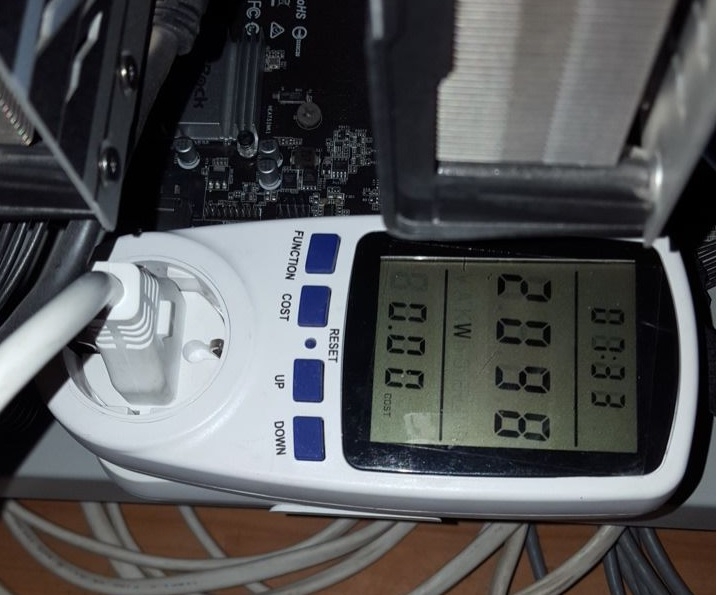
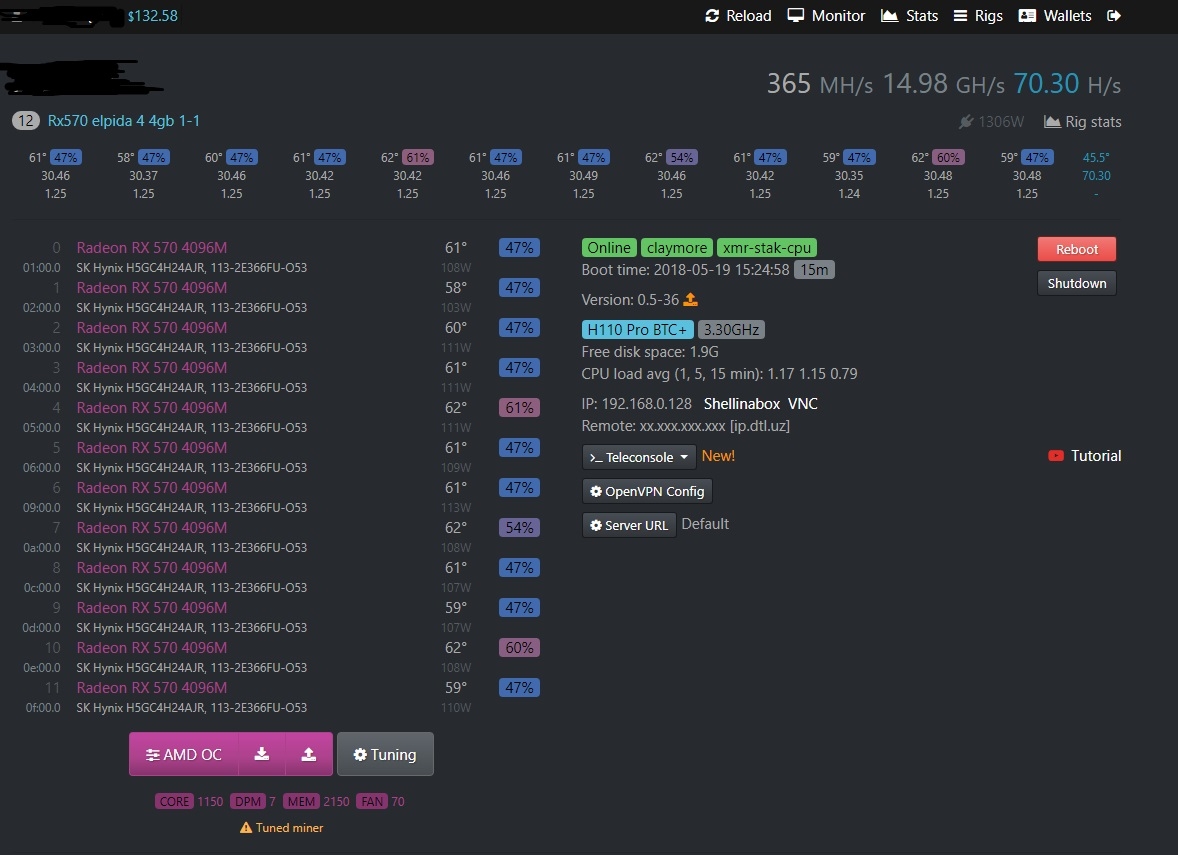
After:

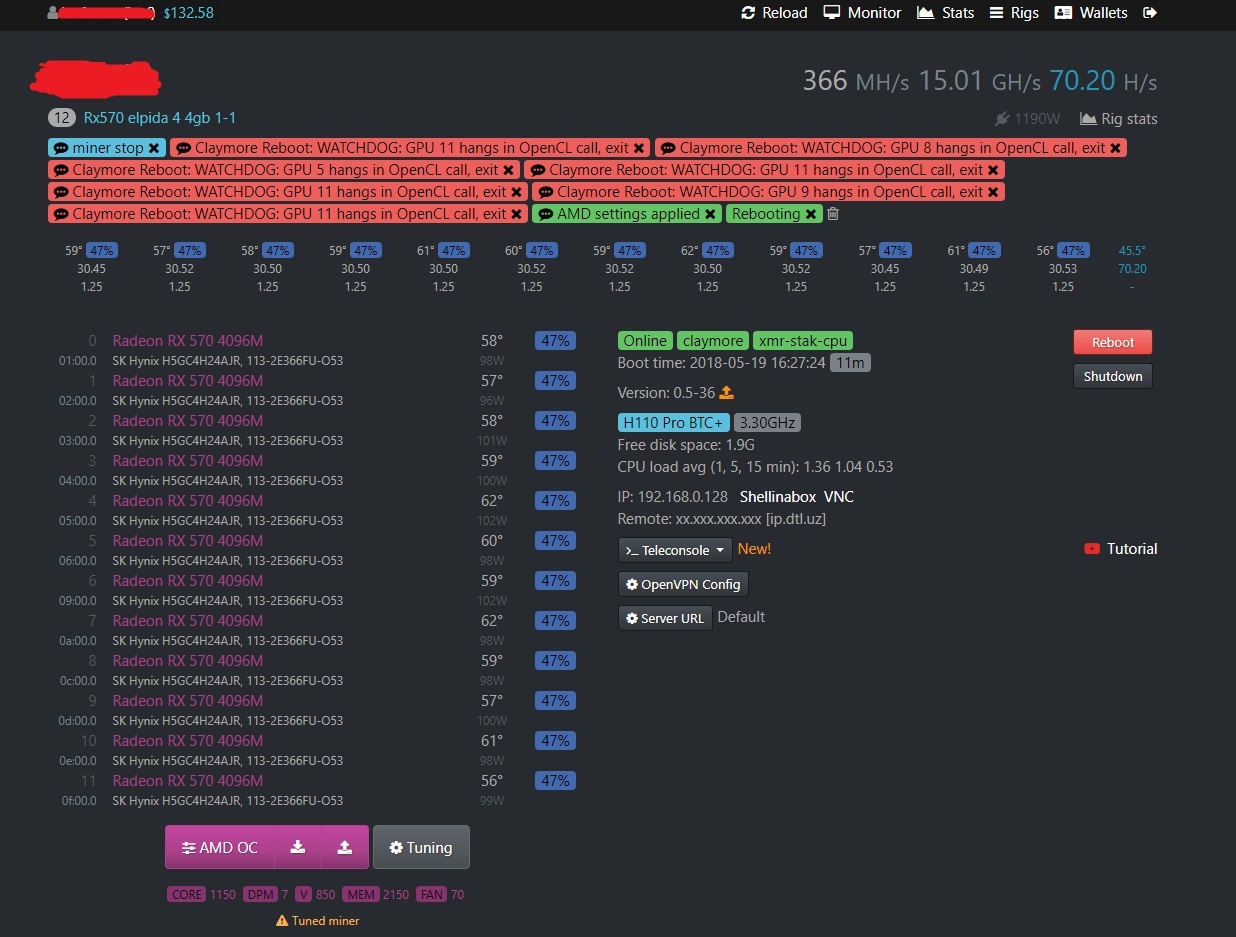
But its not work if you dont write core voltage in AMD OC dialog on hive account
Strange sometimes HIVEOS says:
45° 48%
26.67
48° 48%
26.65
44° 48%
31.77
CORE 1230 1240 1230 V 865 865 865 MEM 2325 2325 2310 FAN 50 50 50
On ethos its stable runds on 32+ and now i can’t get it higher
=== GPU 0, 01:00.0 /sys/class/drm/card1 ===
Adapter 0: Device 67df
Core: 1230 MHz, Mem: 2325 MHz, CoreOD: 0, MemOD: 0, Load: 100%, Temp: 50 C, Fan: 48.6275%
Core clocks: 300 1230
Memory Clocks: 300 1000 2325
manual DPM 1 CORE 1230Mhz V 865 MEMSTATE 2 MEM 2325Mhz PWR 81.14 W
=== GPU 1, 04:00.0 /sys/class/drm/card2 ===
Adapter 1: Device 67df
Core: 1240 MHz, Mem: 2325 MHz, CoreOD: 0, MemOD: 0, Load: 100%, Temp: 52 C, Fan: 48.6275%
Core clocks: 300 1240
Memory Clocks: 300 1000 2325
manual DPM 1 CORE 1240Mhz V 865 MEMSTATE 2 MEM 2325Mhz PWR 77.154 W
=== GPU 2, 05:00.0 /sys/class/drm/card3 ===
Adapter 2: Device 67df
Core: 1230 MHz, Mem: 2310 MHz, CoreOD: 0, MemOD: 0, Load: 100%, Temp: 48 C, Fan: 48.6275%
Core clocks: 300 1230
Memory Clocks: 300 1000 2310
manual DPM 1 CORE 1230Mhz V 865 MEMSTATE 2 MEM 2310Mhz PWR 82.54 W
root@miner1:~#
Strange after a few reboots its back on 32+
@brnfex please can you assist with example of the amd-oc file possibly your amd-info after changes made? I made all the relevant changes and it pushed my consumption up not down, assume has something to do with fact my bios applies MDPM - 2 for any memory clock under 2100 for strange reason. Not sure my power can be brought down but always looking to improve.
Currently getting
30.50 MH for average 80w per card - Gigabyte RX570 4GB Hynix memory
[quote=“HaloGenius;3803”]@Fez29
This changes often has no effect on RX 5xx series. It’s for RX 4xx series[/quote]
It should work on all RX 470/480/570/580 series (tested it myself on probably 10 different types of cards), but some cards don’t report much difference in the power draw while actually decreasing the temperature by 5-10 degrees.
MDPM 2 is normal for 500-series cards, they have an additional memory power state.
This is my amd-oc file, I’ve put comments on few more lines for safety - you could download it and just replace yours.
Note that most 500-series work in the 800-900mV range while the 400-series are 850-950mV and it varies on the chip’s quality and general product line.
with MDPM 1 + mem clock 5xx series downvolted by HiveOS from the box
Anyone know if the HiveOS team is looking into this power draw issue in a future update? (Possibly adding a fix like brnfex suggested).
I’d really like to know that as well…
I’ve reported the solution to one of the admins last week, hope they’ll apply it soon.
@brnfex
Chat admin - it’s not quite part of HiveOS dev team (usually they like volunteers users ))) ) . But I can calm you down - DevTeam know about it.
Thank you brnfex/givo, using 65w less on a 7 cards rig, for same hashrate, and, most important for me, less heat (about 3-4 degres less per card)
Humm, fan control seems to not kick-in now and some cards gets really hot. Will have to check later
@HaloGenius, awesome! 
@Bagster, it works, make sure you copied the third line correctly. You could also do it like this (on a terminal):
for i in {0..<last card>}; do wolfamdctrl -i $i --set-fanspeed 60; done
