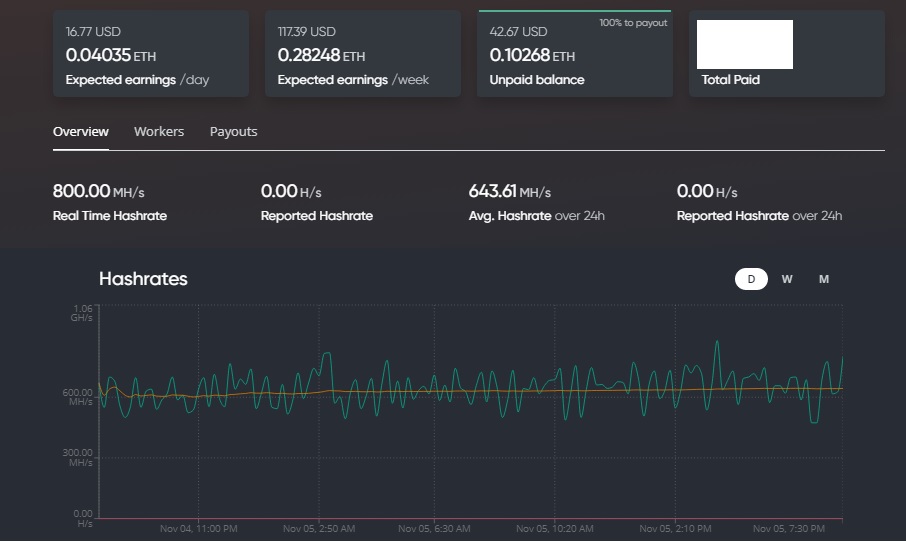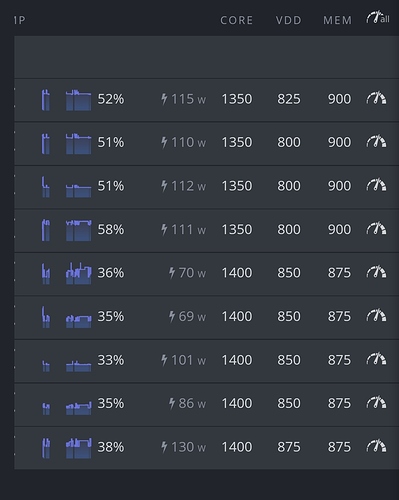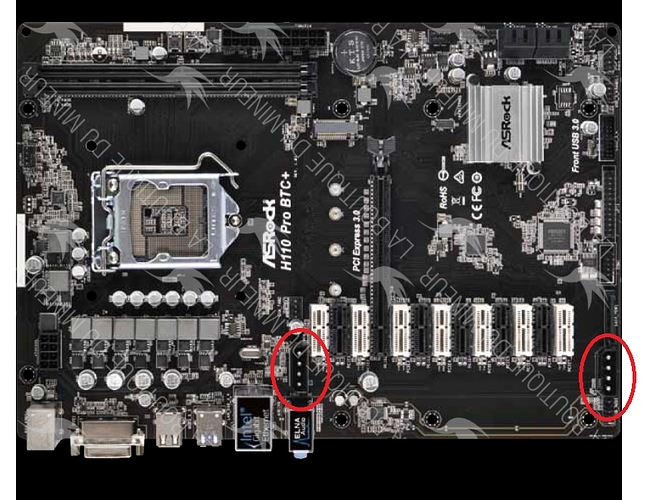Yes, I’m satisfied with Asrock H110 Pro BTC+ even if it’s not easy to handle. It took a time for a while to understand how to keep it stable. But once you configured everything correctly and set your rig prorperly (enough power supplies, distribution of power cables, stable internet connection, a good SSD) it works quite stable.
What i did not like about it:
- it requires continuously monitor connection if you use more than 9 GPU. If it restarts for any reason(power cut, watchdog etc), and if it’s not connected to a monitor it does not come up and in BIOS, CSM status changes to enabled. When CSM enabled, it’s not possible to run more than 9 GPU. You have to configure BIOS again. For this reason I had to buy a second hand monitor (for $10, its screen broken) just to keep monitor connection alive. I use monitor in stand-by state. It works this way.