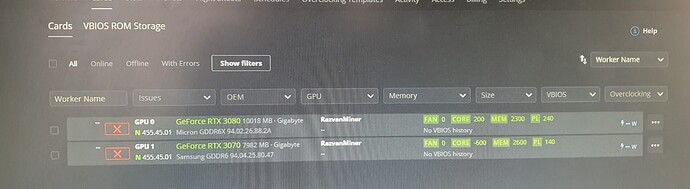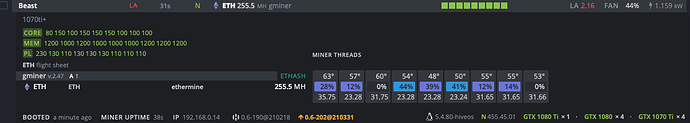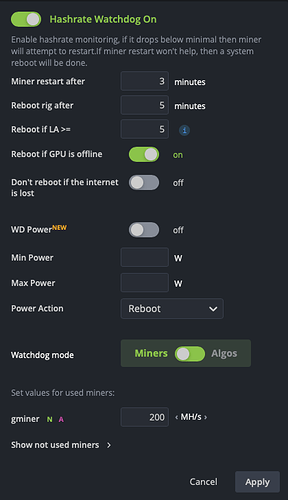A red brick lies on the road. Question: when will it crack?
Very little information on installation and settings. And there are a lot of reasons for the malfunction. In order to help you, you need to see a screenshot of the rig and settings.
increase your Power levels, this is lower your Load levels, increase in 10% increments until you see Load at a level you see fit.
Hi guys how can I solve the problem LA 24.84 ?? I am new to the S.O please help me x courtesy.
Thank you.
might be too low power for that card? I cant even run my 580s as low as 800 without getting high load average
But if I leave it like this what could I go towards? Can I do some damage to the GPU?
I run 850 but thats very conservative, you can try 900 and go from there
Hello,
I’m new to mining. I need your help.
I get an error related to high load average.
you have no idea why I get this error. Are the settings I made ok?
I also attached a picture with the settings made.
Thanks a lot
I don’t know oc settings for rtx cards but 200 and -600 core seems very odd.
you need to open hss start and open console in order to make it works. i did this when it happened
I am having the same issues. Not sure what the order came out in with the screen shots below, but the Worker I am having issues with is the one labeled “Beast” with all of my 1070ti’s, 1080’s, and 1080ti.
I have the LA set to 5.0 for reboot under the watchdog. Is that too high? Too low? It keeps getting triggered within a few minutes, then the hash rate drops, causing it to reboot. This happens over and over again until it doesn’t reboot properly and it’s off until I can get to it.
Any ideas? The rig seems to run fine on NiceHash, I just know with the results I’m getting on HiveOS, I can make more in the long run on Hive.
!is low load average normal, like sometimes my rig shows 0.0X LA
are you using the pill on those 1080’s? hashrate is pretty low as are the power levels
I tried to avoid it because I didn’t know if it was causing the high LA’s. I now have all my settings at 0’s and have the pill turned on. Running pretty smooth at average of 275MH/s ranging from 225-315.
i recently played around with some settings using trex with 140core and -200mem with no pill and mt 3 as a command option power at 200. Getting a smooth 48.5mh on 1080ti
temperatures too hi drop overrclock wattage maybe by 50 still ocurs after 30 min drop some more until you see stable resoults. most cards core clock -100 memory clock on +1000 keep enviroment as cool as posible open windows doors
So high load average means too low power levels? How can I increase power levels? I just started mining last week.
High load average is caused by a long wait time for CPU processing power. It can be caused by bad software, bad RAM or a processor that is too slow to keep up with the requirements of the software being used.
I’ve been struggling with a rig that keeps crashing after a day or so. The LA was going up from 2.5 to around 5, then it would shut down a few cards, or all of them. Changing settings didn’t work, adding RAM didn’t work. I thought for sure I would end up changing to a better CPU to solve the problem. I finally decided to flash a different memory stick as a last resort because I really didn’t want to change my motherboard and chip. LA is currently @ 0.27 0.27 0.28. It’s the lowest I’ve seen for this rig so far. Problem solved? Let’s see… Hope this helps
hi there
i had the same problem, my LA went up to 30… after research i saw that my powersupply was switched in ECO Mode, turned off and LA went back to 0. …
hope it can help u
have a nice day