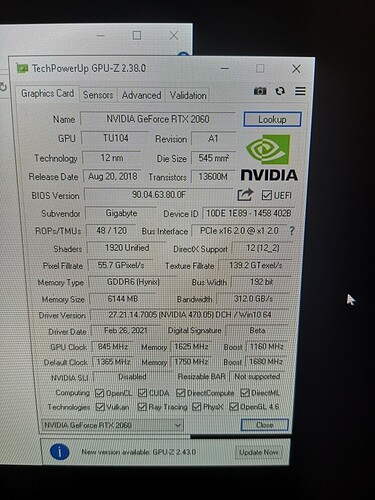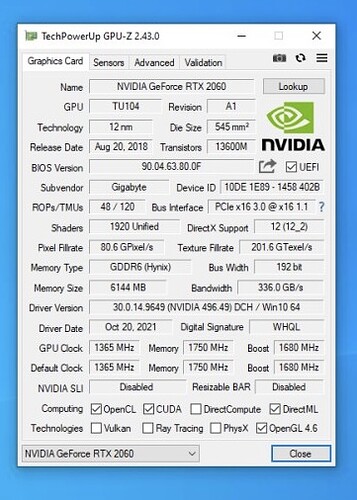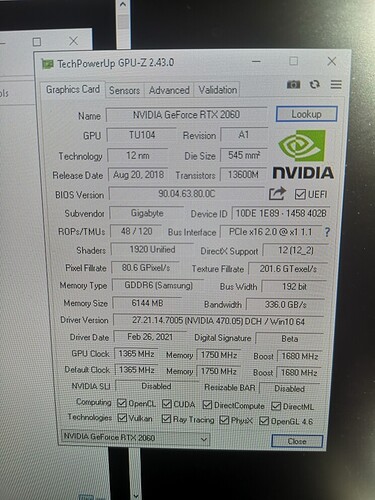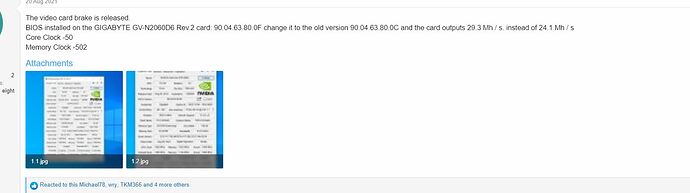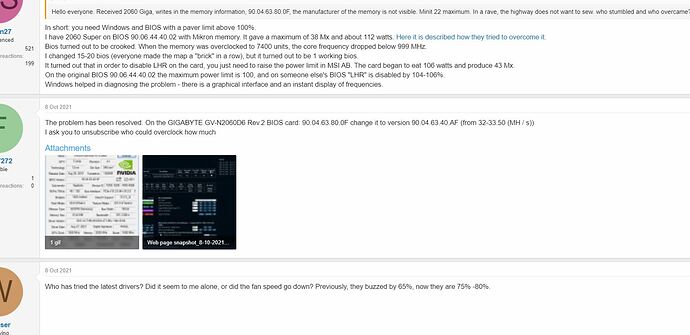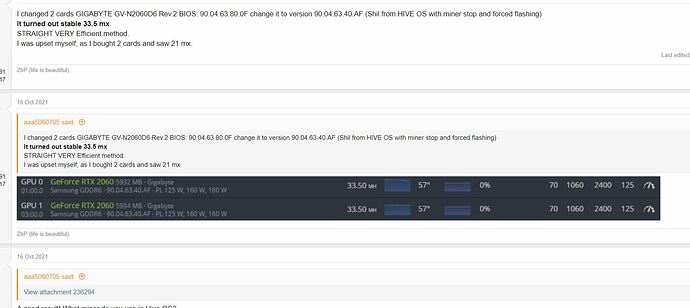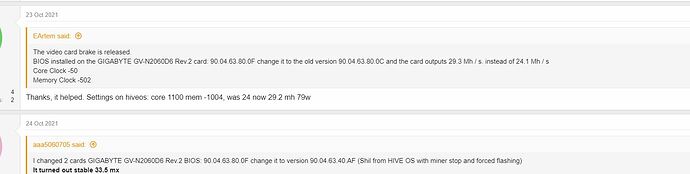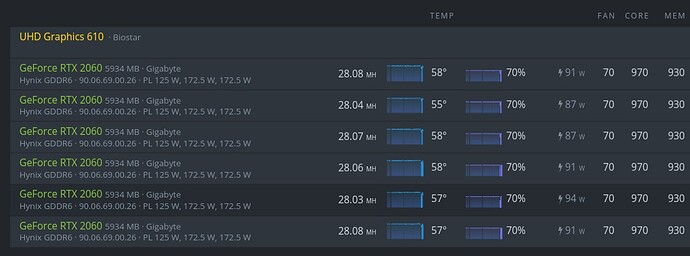Here you go:
RTX 2060 OC 6G Rev2.0 Samsung memory - Upload files for free - Gigabyte_GeForceRTX2060-6G-90.06.46.00.25_Samsung_GDDR6_REV2.0.rom - ufile.io
RTX 2060 D6 6G Rev 2.0 Only says GDDR6 memory- Upload files for free - Gigabyte_GeForceRTX2060-6G-90.04.63.80.0C_It_only_says_GDDR6_REV2.0_rtx2060_D6-6G.rom - ufile.io
I do not have a pc at the moment to check with GPU-Z. Let me know if these helped:)