Cheers, hope you all are well.
I closed the window and 2 days already working fine with the same temps. 

Recently updated the post from Dec 5-th, 3 posts above
- Undervolting nvidia gpus in linux -
looking the volt curve function like in MSI Afterburner under Windows, and
I think its a key point of overclocking the gpus to achieve best performance.
…2 days later, I just found that there is option for Absolute core clock in HiveOS, in Overclocking option (e.g. in the miner) so now just hope to lower the watts and temps… so many researches to lower the voltage under Hive and Linux. If some of you pointed about that, Im getting to the point just now.
While testing the overclock settings in Hive, except the main ROXTerm, open another 2 Terminals. In the first one run
nvidia-smi -h
Scroll down to QUERY OPTIONS and check out -d (display) commands. Leave it open, for reference.
In the second terminal use the statement from above
nvidia-smi -q -d <QUERY OPTIONS>
While tweaking in Hive, check out what is going on with the card by running the Query command.
Its possible to check the Clock Limits with
nvidia-smi -q -d SUPPORTED_CLOCKS
and few other useful options as VOLTAGE.

 still have warranty so I won’t open it to replace the pads yet…
still have warranty so I won’t open it to replace the pads yet…
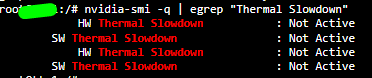
 10-15 cm opened
10-15 cm opened
