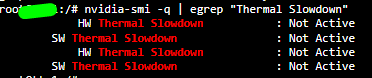I will take a wild guess and assume you didn’t update the nvidia drivers?
At least that was causing the same issues for me, I have the same card  Dunno why I thought drivers get updated automatically with hiveos.
Dunno why I thought drivers get updated automatically with hiveos.
Anyway if that’s the case and you’re probably using 460.91.03 so try getting the latest using this guide
https://hiveos.farm/guides-driver_upd/
Good luck!
 still have warranty so I won’t open it to replace the pads yet…
still have warranty so I won’t open it to replace the pads yet…