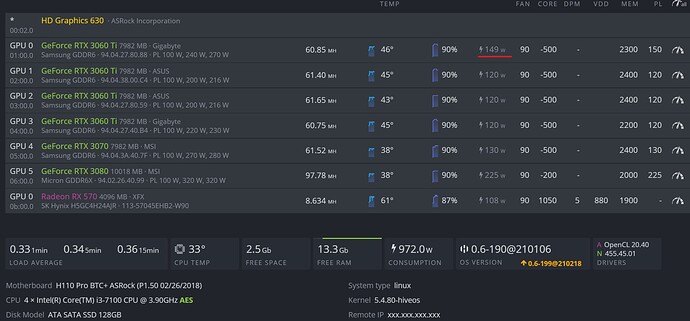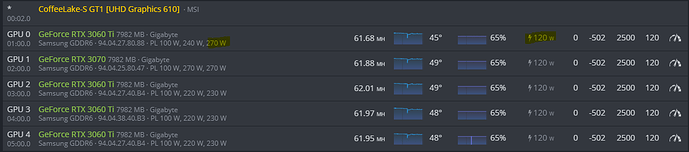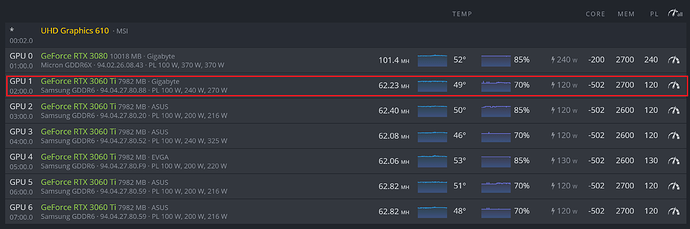I’m pretty sure it is a problem with the 94.04.27.80.88 BIOS version… does anyone know if there is a newer version?
I contacted gigabyte and have an open case with them. Its been open for two weeks. They are soooo slow
I just received a pro version as well, seeing the same issue.
I have a Gigabyte 3060ti Gaming OC, Gigabyte 3060ti Gaming OC PRO and a Gigabyte 3070 Gaming OC.
I see the same issues with the power limit on the OC pro, all other cards listen to the setting. Fingers crossed for an bios update. Maybe this will also improve some performance, because the OC PRO has the lowest hashrate of the 3.
I’ found this reddit thread on this topic: https://www.reddit.com/r/NiceHash/comments/l3p4do/gigabyte_3060_ti_gaming_oc_pro_power_consumption/
It seems you can lower the power used by undervolting the card… anyone know how to do that using HiveOS?
I assume this is not possible in HiveOS…but you never know
This is my first day on HiveOS and I am running into the same issue. I was able to fix it on windows in afterburner by pressing CTRL-F and setting the power limit. I see this post is about a month old, if anyone has found a solution please share.
So if there is a way to do it with windows, does this mean that the issue is with hive or with gigabyte?
I have the same issue. nvidia-info showing PSTATE P2 and current PWR over the limit (cap). Any solution?
I had the same issues on hive where the PL wasn’t working. Had to move it to my regular desktop and power limit it manually.
Hi,
have you got any reply from Gigabyte regarding the updated BIOS?
Thanks.
executing the following command from the console in HiveOs:
nvidia-smi -i -lgc
In my case I used: nvidia-smi -i 1 -lgc 930
Which locks the clock for GPU 1 at 930 Mhz.
What were the exact settings u used?
Nah, still waiting. “engineering is investigating still”
I endid with nvidia-smi -i 0 -lgc 900. Looks like the GPU makes steps of 15 Mhz. So it will round off to 930,915, 900, 885Mhz etc…
Hey guys just wanna add 5c i did nvidia-smi -i 0 -lgc 1260
with -200Core 1750 mem and PL 130…sits at about 129Mh on ergo and 92watts.
So I just ran into this issue, everything was fine untill I changed my flight sheet to include dual mining, I had a cuda crash on one of my cards, 3060 ti lhr, and it reloaded the miner just fine so I didnt even notice till almost 2 days later when I was checking stats noticed power was high. It absolutely refused to use less power, no matter how I set the power limit. Upgraded and downgraded os and drivers, nothing worked. After I rebooted(shut down for 30 secs, and boot again) everything was normal again. Not sure if that helps anyone.
Motherboard is 990FXA-UD3 Gigabyte Technology Co., Ltd. (F2 07/15/2013)
EDIT: Should also say that the GPU clock was stuck at 1800mhz, even though every other card was around 1200mhz, I could underclock it lower but no effect. I think somehow nividia-smi lost its connection to the driver or pci slot, or the voltage stopped scaling for the card. There is probably a command that you can run to reload all gpu/drivers/pcu slot. But I am not a linux guru.
This topic was automatically closed 416 days after the last reply. New replies are no longer allowed.