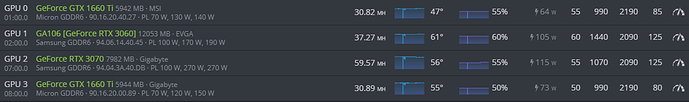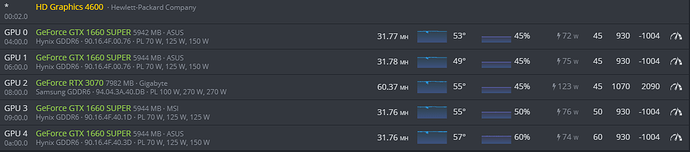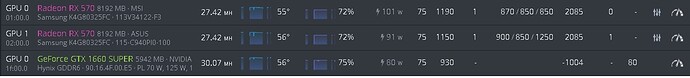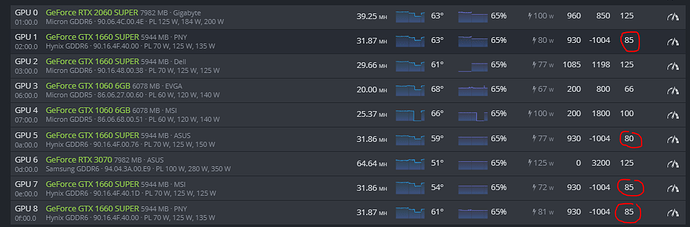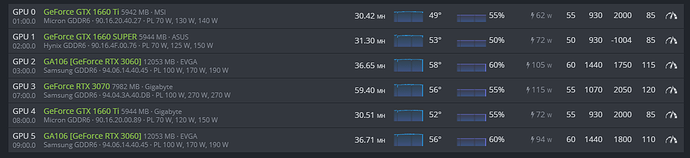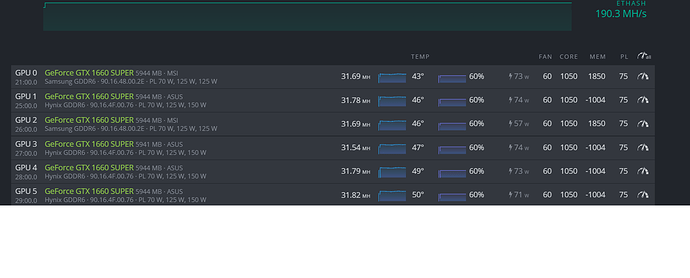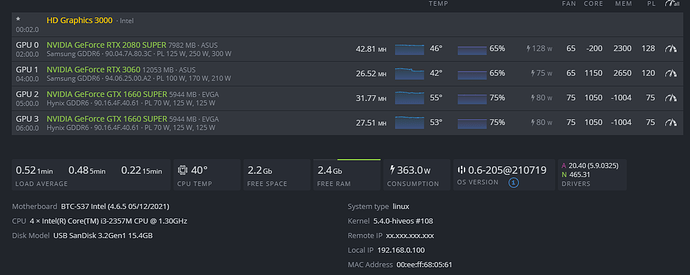Mixture of MSI / Gigabyte GTX 1660 Super’s (Total 10)
Cards with Hynix Memory run the hottest
Cards with Micron Memory seem to run the coolest
Cards with Samsung Memory right in the middle
Avg wattage around 70 (702W for 10 Cards)
Please note that the -1004 memory setting does not actually work on all cards
1 extremely generous MSI running Samsung Memory at only 59W
these are the settings for all my stuff and I have 2 on Win10 for more 3060 which also house more 3070s, 3060s, and 1660 super but uising MSI afterburner… if anyone has some tweaking that you can think of, by all means feel free to reply:
yeah i have to agree that this for me is the best settings for my 1660Super cards with HYNIX
These MSI Ventus XS OC are probably the best ones to get now hey. i got one running at 57 watts
Put PL to 0…
try increase the power to 85w first, if hashrate did not change, increase to 100w, 125w.
among my 1660s, only one card can run on 80w with full hashrate
Hi everyone. Was wondering if there is any chance to lower my wattage and temp without loosing mh/s. I tried the 930 clock but it drops my mh/s by 1-2mh. I dont have any external fans. This is run on BTC s37 board with no risers but straight in to 16pci-e slots. Its weird that since I added 2 brand new 1660s the hashrate on my 3060LHR V2 have gone up from 20-21mh/s to a constant stable 25mh/s. It can be because I switched from lolminer to t-rex.
Any input on my OC and setup is greatly appreciated.
Best regards, D.
set coreclock to 1050 and power limit to 75. sad to see 3060 can only hash 25. what a waste of a card. better mine that one with ergo. just a suggestion
My 3060s on LOLMiner are hasing around 36.5
Ive recently added a second 3060 and a 1660 super plus a 750 Watt EVGA G3 PS.
Its been a real battle tryig to get this stable. I used the same OCs as the other 3060 and its been throwing me GPU Driver error and GPU lost which rboots as i have it set like that in the watch dog.
Ive been lowering the mem clocks on the 3060s from 2050 originally down to 1750 and 1800. Stabilty is a lot better now.
I have done a bit of reasearch, I think yours are V1 cards, and lolminer helps since it gives 70-75%of full hashrate, I tried it alone with lolminer before but it gave me only 20mh/s, since I have a LHR V2, no breakthrough on them yet but surley someone will come up with a solution soon enough.
BIGOLD, its not going to work since I have hynix memory and you have samsung, what I understood from reading loads of posts about 1660s when I was seraching for best OC, samsung is more finicky but much better than hynix, hynix seems to be the worst memory you can have on any card, guess its my lottery luck.
Ty so much for responces, nothing has worked yet to lower the temps without loosing on hashrate. More suggestions welcome.
Best regards, D.
P.S have anyone tried to run RVN with 1660s or ERGO, thinking of switching over since I want to get the most out of my 3060LHR V2. I tried running for 1hr 1660s on 2miners pool through HiveOs T-Rex, but any OC I found online didnt give me more than 9mh/s with crazy temps. I have ordered 4 Noctua a12x25 to build a little air cooling station in front of my rig, but atm just running GPU fans at 75-65%. Any input is always appreciated.
it will work on hynix, i have 4 using 1050 core clock. its rock stable wont even spit a share in a week
I tried earlier and it drops from stable 31.70mh/s to a steady 27.20mh/s, both cards without rebooting the miner and on t-rex.
Might be just my crazy luck with hynix. It did drop in wattage from 86w to 80w and temp from 56c to 54c. Not worth it for losing 3+ mh/s a card.
What miner are you using, drivers and do you have external fans?
Also, I just increased my 3060 from -200 core to 1150 and gained 1mh/s with wattages dropping from 120w to 75w. But I am scared that my Vram is taking a hit, am I right to worry?
Best regards, D.
Trex on 460.67. No external fans. Try a hard reboot and see. I have 4 asus tuf oc version
Thanks man, will try it tomorrow morning, 1am here now, dont want to get stuck with the rig till 3am if something goes wary. Will report back tomorrow, thank you so much for the tips and help, much appreciated.
Bets regards, D.
EDIT: Tried it, turned of the miner from HiveOs, went and turned it off from the energy source, let it stand for 5 min, plugged it back on and let it boot up, absolutley same as it was if not hard booted but only rebooting t-rex as I did first time. Nothing changes, tried again with 930 CC, same thing. Im mining on a BTC-S37 board, it might be that, or that I have the newest Nvidia drivers. Thank you for trying to help, still greatly appreciated.
Maybe try disabling the onboard video in your motherboards bios.
Get rid of the power limit and try to lock in a core speed that lowers wattage but doesn’t affect hashrate. Start with something like 1300 core, then lower it.